Connect Your Laptop to a Projector or Monitor
With the Mini DisplayPort to VGA Adapter, you can view content from your laptop on a larger screen. When used with a VGA cable (sold separately), this adapter connects your laptop to VGA-enabled devices like computer monitors and projectors. Simply plug the adapter into your laptop’s Mini DisplayPort/Thunderbolt™ port, connect the VGA cable, and share your laptop’s content with a larger audience.
Note: This adapter fits into the Mini DisplayPort/Thunderbolt™ port found on MacBooks, many Ultrabooks, and tablets. Please check your device for compatibility. A separate VGA cable (sold separately) is required. The adapter is equipped for video only. A separate audio cable is needed for audio streaming.
Durable Design: The adapter features molded strain relief at connection points to resist damage and reduce wear from frequent use. A white label helps identify which end is for easy, quick insertion.
Belkin Mini DisplayPort to VGA Adapter
- Plug and Play: Connect and play wherever you go.
- Compact and Portable: At 5 inches long, this adapter is a pocket-sized, portable accessory for connecting to monitors or projectors. When used with a VGA cable (sold separately), it offers instant plug-and-play capability, ideal for on-the-go presentations.
At a Glance:
- Connects laptop to external monitors and projectors.
- Ideal for dual display setups or presentations.
- Seamless plug and play connection to external displays.
- Reliable connection with molded strain relief.
- Compact, portable 5-inch design.
- Requires separate VGA cable.
Package Includes:
- Mini DisplayPort to VGA Adapter
Compatibility:
- MacBook Pro 17″
- MacBook Pro 15”
- MacBook Pro 13”
- MacBook Pro (2014)
- MacBook Air 13″
- MacBook Air 11″
- MacBook Air
- MacBook
- Surface Pro 4


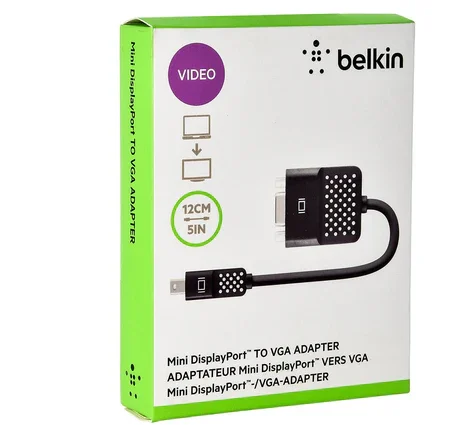
































































Reviews
There are no reviews yet.