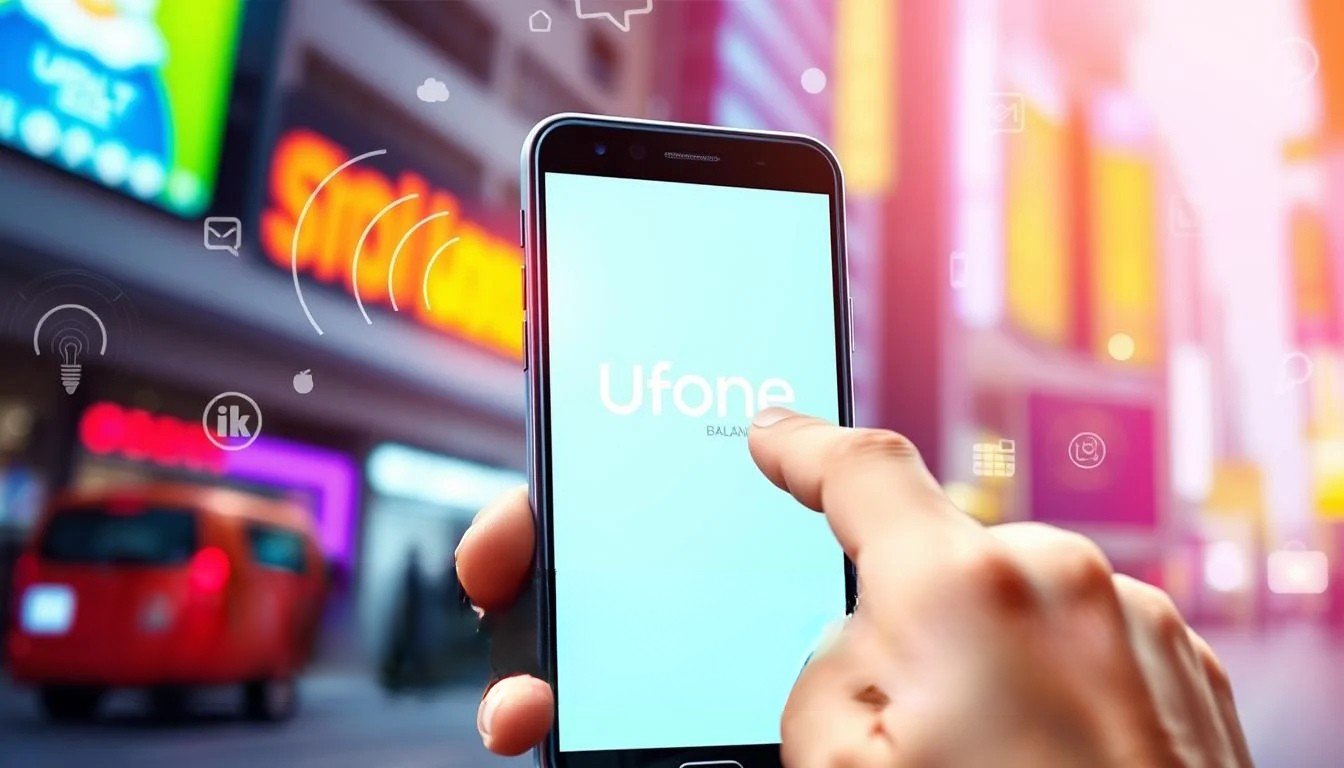Are you wondering how to check ufone balance and stay updated on your airtime and data usage? Regularly checking your ufone balance is crucial to avoid unexpected disconnections and manage your budget effectively. With various methods available to check ufone balance, it’s easier than ever to take control of your mobile usage.
Staying informed about your ufone balance helps you understand your usage patterns, make informed decisions about your mobile plan, and avoid unnecessary expenses. By learning how to check ufone balance, you can ensure that you’re always connected and in control of your mobile usage.
Key Takeaways
- Regularly checking your ufone balance helps you manage your budget effectively
- Understanding your usage patterns is crucial to making informed decisions about your mobile plan
- Various methods are available to check ufone balance, including USSD codes and mobile apps
- Staying updated on your airtime and data usage helps you avoid unexpected disconnections
- Learning how to check ufone balance is easy and convenient
- Checking your ufone balance regularly helps you stay in control of your mobile usage
Why Checking Your Ufone Balance is Important
Regularly performing a Ufone balance inquiry helps you stay informed about your account status. Knowing your balance ensures that you can make the most of your services without interruptions.
Understanding Your Usage Patterns
By using the check Ufone balance code, you gain insights into how you use your airtime, data, and other services. This awareness allows you to adjust your usage to better fit your needs and optimize your plan.
Avoiding Unexpected Disconnections
Keeping track of your balance prevents unexpected disconnections that can arise from insufficient funds. Regular balance checks ensure continuous access to essential services without any inconvenience.
Managing Your Budget Effectively
Monitoring your Ufone balance inquiry helps in effective budgeting by keeping your expenses in check. It allows you to plan your spending, avoid overspending, and take advantage of cost-saving opportunities.
| Benefit | Description |
|---|---|
| Usage Optimization | Adjust your services based on actual usage data. |
| Service Continuity | Prevent disconnections by maintaining sufficient balance. |
| Budget Management | Plan and control your spending effectively. |
Different Methods to Check Ufone Balance
Managing your Ufone balance is easier than ever with multiple options available. Whether you prefer quick USSD codes, a comprehensive mobile app, or accessing online services, Ufone provides convenient ways to stay updated on your balance.
USSD Codes for Quick Access
Using a ufone balance checking number is one of the fastest methods to check your balance. Simply dial the specific USSD code provided by Ufone, and your current balance will be displayed instantly. This method doesn’t require internet access and is ideal for users on the go.
Mobile App Features
The Ufone mobile app offers a seamless experience for balance inquiries and more. Through the app, you can perform a ufone balance query, view detailed usage patterns, and manage your account settings. The user-friendly interface makes it easy to navigate and access all the necessary information.
Website Options
For those who prefer using a computer, the Ufone website provides a robust platform to check your balance. By logging into your account, you can view your balance, review your data usage, and explore available packages. This method is perfect for users who want a comprehensive overview of their account.
| Method | Advantages | Requirements |
|---|---|---|
| USSD Codes | Fast, No internet needed | Mobile phone |
| Mobile App | Detailed info, Easy management | Smartphone, Internet connection |
| Website | Comprehensive overview | Computer or tablet, Internet connection |
How to Use USSD Codes to Check Balance
Using USSD codes is a quick and easy way to check your Ufone balance. You don’t need internet access or a smartphone app. Simply dial the appropriate code, and you’ll receive your balance information instantly.
Step-by-Step Guide for USSD
- Open the dialer on your mobile phone.
- Enter the USSD code *#124#.
- Press the call button.
- Wait for a few seconds to receive a message with your current balance.
- Note down the balance for your records.
Common USSD Codes You Should Know
- *#124# – Check Ufone balance.
- *#100# – View data usage.
- *#111# – Access customer service.
- *#101# – Recharge your account.
Knowing ufone balance USSD code helps you stay informed about your usage and manage your budget effectively. Whether you are a new or existing user, mastering these codes is essential for seamless communication.
Checking Ufone Balance Via the Mobile App
Managing your Ufone balance has never been easier thanks to the Ufone mobile app. With just a few taps, you can perform a ufone balance check anytime, anywhere.
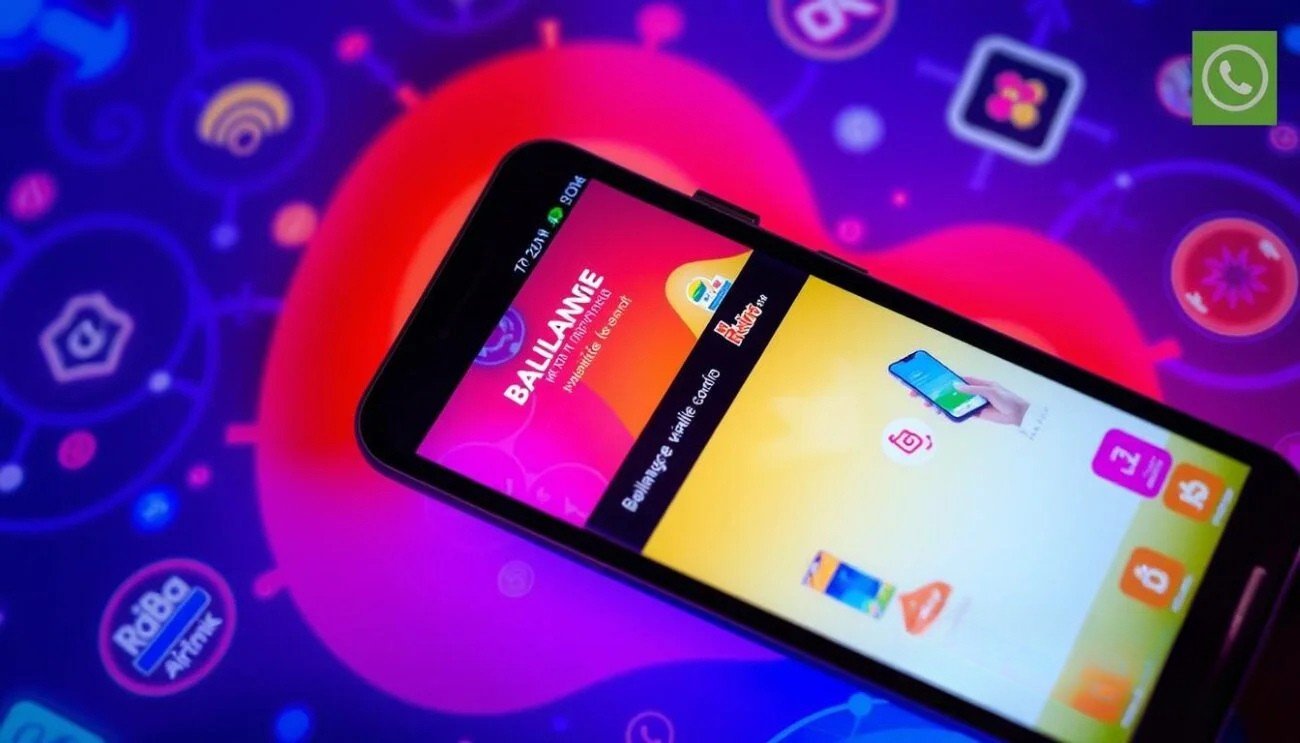
Downloading the Ufone App
Start by downloading the Ufone app from the Apple App Store or Google Play Store. Search for “Ufone” and select the official app to ensure security. Once downloaded, install the app on your smartphone.
Navigating the App Interface
Upon opening the app, you’ll find a user-friendly interface. To perform a ufone balance inquiry, navigate to the dashboard where your current balance is prominently displayed. The app also offers additional features such as data usage tracking, package details, and customer support options, making it a comprehensive tool for managing your Ufone services.
Accessing Your Balance Through the Ufone Website
Managing your Ufone account online is straightforward and efficient. By visiting the official Ufone website, you can easily perform a ufone balance query and access various features to oversee your usage.
Steps to Log In
- Open your web browser and go to the Ufone official website.
- Click on the “Login” button located at the top right corner.
- Enter your registered mobile number and password.
- Submit the information to access your account dashboard.
Features Available Online
Once logged in, you can perform a quick ufone balance query, view your usage details, recharge your account, and manage your subscriptions. The website also offers the option to update your personal information and check the latest offers and promotions.
Understanding Your Ufone Package
Selecting the right Ufone package is vital for managing your balance effectively. Different packages offer varying data, talk time, and SMS quotas, which directly impact how quickly your balance is used. Understanding your package details aids in making informed decisions and ensures you maximize your subscription benefits.
How Your Package Affects Balance
Your Ufone package determines the rate at which your balance decreases. For example, a data-heavy package will use your balance faster when streaming or browsing. Similarly, a talk-time-focused package might deplete your balance through voice calls. By knowing how to check Ufone balance and the specifics of your package, you can better anticipate when to recharge and manage your usage.
Regularly Reviewing Your Package
It’s important to regularly review your Ufone package to ensure it aligns with your usage patterns. If you notice that you’re frequently topping up or not fully utilizing your current package, consider adjusting it. Regular use of the Ufone balance checking number or other methods on how to check Ufone balance can help you monitor your usage and make necessary changes to optimize your mobile experience.
Troubleshooting Balance Check Issues
Encountering difficulties while performing a Ufone balance check can be frustrating. Understanding common problems and their solutions can help you resolve these issues swiftly.
Common Problems and Solutions
- Incorrect USSD Code: Ensure you’re using the correct ufone balance USSD code. Double-check the code entry to avoid errors.
- Network Issues: Poor network connectivity can interfere with the balance check. Try moving to an area with better signal and attempt again.
- App Glitches: If using the mobile app for a ufone balance check, ensure it’s updated to the latest version. Restart the app or reinstall it if problems persist.
- Website Errors: Clear your browser cache or try a different browser if you’re accessing the Ufone website for a balance check and encounter errors.
When to Contact Customer Support
If you’ve tried the above solutions and still face issues with your ufone balance check, it might be time to reach out to Ufone’s customer support. They can assist with persistent problems, provide alternative methods for checking your balance, or address any account-specific concerns you may have.
Checking Balance for Prepaid vs. Postpaid
Understanding the differences in balance checking between prepaid and postpaid Ufone accounts ensures you stay informed and in control of your usage. Each account type offers unique methods tailored to its billing structure.
Prepaid Balance Check Options
For those using a prepaid plan, checking your Ufone prepaid balance is straightforward. You can:
- Use USSD Codes: Dial *9# to instantly view your remaining balance.
- Mobile App: The Ufone app provides real-time balance updates and usage details.
- Ufone Website: Log in to your account online to access your balance and manage your services.

Postpaid Balance Considerations
Postpaid users should regularly perform a Ufone postpaid balance check to monitor their billing cycles and usage. Key considerations include:
- Monthly Statements: Access detailed usage and billing information through the Ufone website or app.
- Automated Notifications: Set up alerts for nearing your data or call limits to avoid unexpected charges.
- Customer Support: Reach out to Ufone support for any discrepancies or detailed account inquiries.
| Feature | Prepaid Balance Check | Postpaid Balance Check |
|---|---|---|
| Methods Available | USSD Codes, Mobile App, Website | Monthly Statements, Mobile App, Website |
| Billing Structure | Pay-as-you-go | Monthly Billing Cycle |
| Usage Monitoring | Real-time tracking via app or USSD | Detailed usage reports in statements |
| Notifications | Balance alerts | Usage and billing alerts |
How to Keep Track of Your Daily Usage
Managing your daily usage is essential to ensure you stay within your budget and avoid unexpected charges. By proactively monitoring your Ufone balance, you can make informed decisions about your spending.
Usage Alerts and Notifications
Ufone provides usage alerts and notifications to help you stay updated on your balance changes. Setting up these alerts allows you to receive real-time updates directly to your phone.
- Stay Informed: Receive timely notifications about your balance.
- Avoid Overages: Prevent unexpected service interruptions by monitoring usage.
- Easy Management: Simplify tracking with automated alerts.
Setting Personal Reminders
In addition to alerts, setting personal reminders can further enhance your balance management. Regularly checking your balance helps maintain control over your usage.
- Choose a preferred reminder app on your smartphone.
- Set daily or weekly reminders to perform a ufone balance inquiry.
- Review your balance and usage patterns each time.
| Method | Benefits |
|---|---|
| Usage Alerts | Real-time updates, prevents overages, automated tracking. |
| Personal Reminders | Regular checks, customizable frequency, enhances awareness. |
| Mobile App Notifications | Comprehensive insights, easy access, integrated management. |
Staying Informed on Ufone Promotions
Keeping up with Ufone promotions can significantly enhance your mobile experience. Promotions such as bonus credit and special data packages can provide extra value, making your ufone balance check and ufone balance query even more beneficial.
How Promotions Affect Your Balance
Ufone frequently offers promotions that add bonus credit or additional data to your account. When you perform a ufone balance check, these bonuses are reflected in your total balance, allowing you to make the most of your service without unexpected deductions. Understanding how these promotions impact your balance helps in better managing your airtime and data usage.
Ways to Keep Updated
Staying informed about the latest Ufone promotions ensures you never miss out on valuable offers. Here are some effective ways to stay updated:
- Subscribe to Ufone newsletters for regular updates
- Follow Ufone on social media platforms like Facebook and Twitter
- Use the Ufone mobile app to receive instant notifications
- Visit the Ufone website frequently for new promotion announcements
Best Practices for Managing Your Ufone Balance
Effectively managing your Ufone balance ensures you stay connected without overspending. Implementing smart strategies can help you keep track of your usage and make the most out of your mobile plan.
Setting Budget Limits
Establishing a monthly budget for your mobile expenses is essential. Regularly use the check Ufone balance code to monitor your spending and ensure you stay within your limits. By setting clear boundaries, you can prevent unexpected charges and maintain better control over your finances.
Replenishing Your Balance Wisely
Top up your balance at optimal times to take advantage of recharge bonuses and promotional offers. Utilize the Ufone balance checking number to determine when your balance is low and avoid last-minute recharges. Planning your replenishments can help you maximize benefits and keep your services uninterrupted. For tips on finding the best devices to complement your Ufone services, check out our guide on the best phones under 50K PKR.