| Brand | ASUS |
|---|---|
| Series | TUF GAMING |
| Model | VG249Q |
| Cabinet Color | Black |
| Bezel Design | 3 Sided Frameless |
| Screen Size | 23.8″ |
|---|---|
| Widescreen | Yes |
| Glare Screen | Non-glare |
| LED Backlight | Yes |
| Panel | IPS |
| Display Type | FHD |
| Adaptive Sync Technology | FreeSync (AMD Adaptive Sync) |
| Recommended Resolution | 1920 x 1080 |
| Viewing Angle | 178° (H) / 178° (V) |
| Aspect Ratio | 16:9 |
| Brightness | 250 cd/m2 |
| Contrast Ratio | 1,000:1 |
| Response Time | 1ms MPRT*
*1ms MPRT spec is based on internal testes. Response time may vary depending on test conditions |
| Display Colors | 16.7 Million |
| Pixel Pitch | 0.2745mm x 0.2745mm |
| Refresh Rate | 144 Hz |
| Curved Surface Screen | Flat Panel |
| Input Video Compatibility | Analog RGB, Digital |
|---|---|
| Connectors | D-Sub, HDMI, DisplayPort |
| D-Sub | 1 |
| HDMI | 1 |
| DisplayPort | 1 |
| Video Ports | 1 x D-Sub / 1 x DisplayPort / 1 x HDMI |
| Power Supply | 100 – 240 VAC, 50/60Hz |
|---|---|
| Power Consumption | Power On (Typical): < 16W* Power Saving Mode : < 0.5W Power Off Mode : < 0.5W*measuring a screen brightness of 200 nits without audio / USB / Card reader connection |
| Regulatory Approvals | TUV Flicker-free , TUV Low Blue Light |
|---|---|
| Stand Adjustments | Tilt : +20°~-5° Swivel : +62°~-62° Pivot : +90°~-90° Height Adjustment : 0~150 mm |
| Built-in Speakers | 2 x 2W Stereo RMS |
| HDCP Support | Yes |
| VESA Compatibility – Mountable | 100 x 100mm |
| Features | GamePlus(modes) : Yes (Crosshair/Timer/FPS Counter/Display Alignment) Low Blue Light : Yes HDCP support : Yes GameVisual :7 Modes(Scenery/Racing/Cinema/RTS/RPG/FPS/sRGB Modes/MOBA Mode) FreeSync technology supported Extreme Low Motion Blur GameFast Input technology Shadow Boost Flicker free : Yes Color Saturation : 72% NTSC |
| Usage | Consumer |
| Dimensions (H x W x D) | 14.37″ – 20.28″ x 21.28″ x 8.57″ w/ stand 12.80″ x 21.28″ x 2.03″ w/o stand |
|---|---|
| Weight | 14.33 lbs. |
| Consumer Alert | Adaptive-Sync/FreeSync only can be activated within “48Hz ~ 144Hz” via DisplayPort or HDMI ports |
|---|








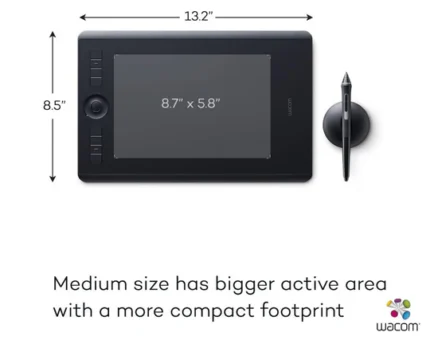






















































Reviews
There are no reviews yet.