Have you ever experienced audio issues on your iPhone 7? From distorted sound to complete loss of speaker functionality, these problems can be frustrating and disrupt your daily use of the device. But what if we told you there’s a solution, and it’s not as complex as you might think? Introducing the comprehensive guide to addressing the iPhone 7 Sound IC issue – your one-stop resource for restoring your device’s audio capabilities.
In this article, we’ll delve into the root causes of the iPhone 7 Sound IC problem, help you identify the common symptoms, and provide step-by-step guidance on the various repair options available. Whether you’re an authorized service center technician or a tech-savvy user, this guide will equip you with the knowledge and tools needed to tackle this audio challenge head-on.
Key Takeaways
- Understand the iPhone 7 Sound IC problem and its impact on device functionality
- Identify the common symptoms of audio IC failure
- Explore professional repair options and DIY solutions for Sound IC replacement
- Learn preventive measures to safeguard your iPhone 7 from future audio issues
- Discover cost-effective alternatives and upgrade options for your device
Understanding the iPhone 7 Sound IC Problem
The iPhone 7 sound IC (integrated circuit) is a critical component responsible for managing the audio functions of the device. Unfortunately, many iPhone 7 owners have reported issues with this crucial chip, leading to a range of audio-related problems. Understanding the symptoms, impact, and root causes of the sound IC failure is essential for addressing this common concern.
Common Symptoms of Audio IC Failure
When the iPhone 7 sound IC starts to fail, users may experience a variety of audio-related issues, including:
- Distorted or muffled sound quality during calls, music playback, or video streaming
- Intermittent audio dropouts or complete loss of sound output
- Microphone malfunctions, making it difficult for others to hear the user during calls
- Inability to use certain audio-related features, such as voice commands or the iPhone’s built-in speakers
Impact on Device Functionality
The failure of the iPhone 7 sound IC can have a significant impact on the overall functionality of the device. Without a properly functioning audio system, users may encounter difficulties with essential tasks, such as making and receiving calls, enjoying multimedia content, or using voice-controlled features. This can severely limit the device’s usefulness and user experience. If you’re also facing battery-related issues, consider exploring fast and affordable iPhone 7 battery replacement services to keep your device running smoothly.
Root Causes of Sound IC Issues
The root causes of the iPhone 7 sound IC problems are not entirely clear, but several factors have been identified as potential contributors, including:
- Manufacturing defects: Some sound ICs may have been improperly installed or have inherent design flaws, leading to premature failure.
- Thermal stress: The iPhone 7’s compact design and intense processing demands can generate significant heat, which can degrade the sound IC over time.
- Physical damage: Drops, impacts, or other physical trauma to the device can damage the sound IC, causing it to malfunction.
- Software issues: In some cases, software bugs or incompatibilities may contribute to the sound IC’s failure or lead to audio-related problems.
Understanding the underlying causes of the iPhone 7 sound IC problem is crucial for finding effective solutions and preventing future occurrences.
What is iPhone 7 Sound IC and Its Function
The iPhone 7 Sound IC, also known as the audio integrated circuit (IC), is a critical component responsible for managing the audio system in the device. This sophisticated chip is designed to handle various audio-related tasks, ensuring seamless sound quality and functionality across the iPhone 7’s speakers, microphones, and headphone jack.
At the heart of the iPhone 7’s audio prowess lies the Sound IC, a specialized integrated circuit that acts as the central hub for all audio-related operations. This tiny yet powerful chip is tasked with processing and amplifying the incoming audio signals, ensuring they are delivered to the device’s speakers and headphones with exceptional clarity and fidelity.
| Key Functions of the iPhone 7 Sound IC | Description |
|---|---|
| Audio Signal Processing | The Sound IC is responsible for processing and conditioning the audio signals from various sources, such as the microphone, media players, and phone calls, to ensure optimal sound quality. |
| Speaker and Headphone Amplification | The Sound IC amplifies the audio signals to the appropriate levels for the device’s speakers and headphone jack, providing a powerful and dynamic audio experience. |
| Noise Cancellation | The Sound IC incorporates advanced noise cancellation technology, actively reducing unwanted background noise and interference to deliver a cleaner, more immersive audio output. |
| Audio Codec Support | The Sound IC supports a wide range of audio codecs, including MP3, AAC, and FLAC, allowing the iPhone 7 to play a variety of high-quality audio formats. |
In essence, the iPhone 7 Sound IC is the unsung hero of the device’s audio capabilities, ensuring that every note, voice, and sound is reproduced with exceptional clarity and precision. As a critical component in the audio circuit, the proper functioning of the Sound IC is essential for maintaining the overall audio performance of the iPhone 7.
“The Sound IC is the heart and soul of the iPhone 7’s audio system, ensuring that every listening experience is truly immersive and enjoyable.”
Signs Your iPhone 7 Has Audio Chip Malfunction
As the iPhone 7’s lifespan continues, some users may start to experience problems with their device’s audio capabilities. Identifying the signs of an audio chip malfunction is crucial for diagnosing the issue and finding a suitable solution. Here are some common indicators that your iPhone 7 may be experiencing an audio chip failure.
Audio Distortion Indicators
One of the primary signs of an iPhone 7 audio chip malfunction is audible distortion or interference during audio playback. This can manifest as static, crackling, or muffled sound quality, even at normal volume levels. Users may notice these issues when listening to music, watching videos, or during voice calls.
Voice Call Problems
Another telltale sign of an audio chip issue is difficulty with voice calls. iPhone 7 owners may experience dropped calls, echoing, or poor call quality, making it challenging to communicate effectively. These problems can be particularly frustrating during important conversations. For more insights into resolving such issues, explore our guide on iPhone 7 Plus board repair parts and components.
Temporary Solutions and Workarounds
If you’re facing iPhone sound issues due to sound IC failure, there are a few temporary solutions and workarounds you can try before seeking professional repair. These quick fixes may help restore some audio functionality while you explore more permanent options.
One simple solution is to perform a hard reset on your iPhone 7. This can often resolve temporary software-related audio glitches. To do this, simply press and hold the Sleep/Wake and Volume Down buttons simultaneously until the device restarts.
- If a hard reset doesn’t work, try adjusting the volume settings. Go to Settings > Sounds & Haptics and experiment with the different volume sliders to see if you can temporarily improve the sound quality.
- Another workaround is to use wired headphones or earbuds instead of relying on the built-in speakers. This can bypass any issues with the internal sound components.
- You can also try disabling Bluetooth and Wi-Fi temporarily, as connectivity issues can sometimes interfere with audio playback.
While these temporary solutions may provide some relief, they are not long-term fixes for the underlying sound IC failure. If the audio problems persist or worsen, it’s best to seek professional repair services to properly address the iPhone sound issues.

| Temporary Solution | Description |
|---|---|
| Hard Reset | Press and hold the Sleep/Wake and Volume Down buttons simultaneously until the device restarts. |
| Adjust Volume Settings | Go to Settings > Sounds & Haptics and experiment with the different volume sliders. |
| Use Wired Headphones/Earbuds | Bypass the built-in speakers by using wired audio accessories. |
| Disable Bluetooth and Wi-Fi | Connectivity issues can sometimes interfere with audio playback. |
Remember, these temporary solutions are not a permanent fix for the iPhone sound issues caused by sound IC failure. If the problem persists, it’s important to seek professional repair services to address the underlying hardware issue.
Professional Repair Options for Sound IC Failure
If your iPhone 7 is experiencing audio issues due to a malfunctioning sound IC, there are professional repair options available to address the problem. Let’s explore the two main avenues for getting your device back in working order: authorized service centers and third-party repair shops.
Authorized Service Centers
For those seeking the reassurance of a manufacturer-backed repair, authorized Apple service centers are the way to go. These centers employ trained technicians who use genuine Apple parts and adhere to strict quality standards. While the cost may be higher, you can expect a thorough and reliable repair process with a warranty to back it up.
Third-Party Repair Shops
f you’re looking for a more budget-friendly solution, third-party repair shops can be a viable option for audio IC repair or iPhone audio chip replacement. These independent service providers often offer competitive pricing, though the quality of the repair work and replacement parts may vary. It’s essential to research the reputation and capabilities of the repair shop before entrusting your device to them. For more details on iPhone models and related products, visit our iPhone collection.
Cost Comparison Guide
| Repair Option | Estimated Cost | Warranty Coverage |
|---|---|---|
| Authorized Service Center | $200 – $300 | 90 days to 1 year |
| Third-Party Repair Shop | $100 – $200 | 30 days to 6 months |
It’s important to weigh the benefits and drawbacks of each repair option to make an informed decision that aligns with your budget and needs. Authorized service centers may offer a more comprehensive repair experience, while third-party shops can provide a more cost-effective solution.
DIY iPhone Sound IC Replacement Guide
If you’re experiencing persistent audio issues with your iPhone 7, such as distorted sound or malfunctioning speakers, it’s possible that the sound IC (integrated circuit) is the culprit. While getting your device repaired at an authorized service center is the recommended solution, some tech-savvy users may opt for a DIY audio circuit repair approach. This guide will walk you through the steps to replace the iPhone 7 sound IC yourself, but proceed with caution as it requires a certain level of technical expertise.
Necessary Tools and Precautions
Before attempting a DIY sound IC replacement, ensure you have the following tools on hand:
- A high-quality soldering iron and solder
- Precision screwdrivers
- Tweezers or small pliers
- Isopropyl alcohol and a clean cloth
It’s crucial to work in a well-lit, static-free environment and take necessary precautions to avoid further damage to your iPhone. Wear anti-static gloves or a wrist strap to minimize the risk of electrostatic discharge.
Step-by-Step Replacement Guide
- Power off your iPhone 7 and remove the back panel to access the internal components.
- Carefully disconnect the battery and other relevant connectors to gain access to the sound IC.
- Using a soldering iron, gently remove the old sound IC from the circuit board, taking care not to damage the surrounding components.
- Clean the circuit board with isopropyl alcohol to remove any residue.
- Carefully align and solder the new sound IC in place, ensuring proper connections.
- Reconnect the battery and other components, then power on your iPhone 7 to test the audio functionality.
It’s important to note that attempting a DIY sound IC replacement requires a high level of technical expertise and carries the risk of further damaging your device. If you’re not confident in your soldering skills or the process, it’s best to seek professional repair services to ensure the safety and functionality of your iPhone 7.
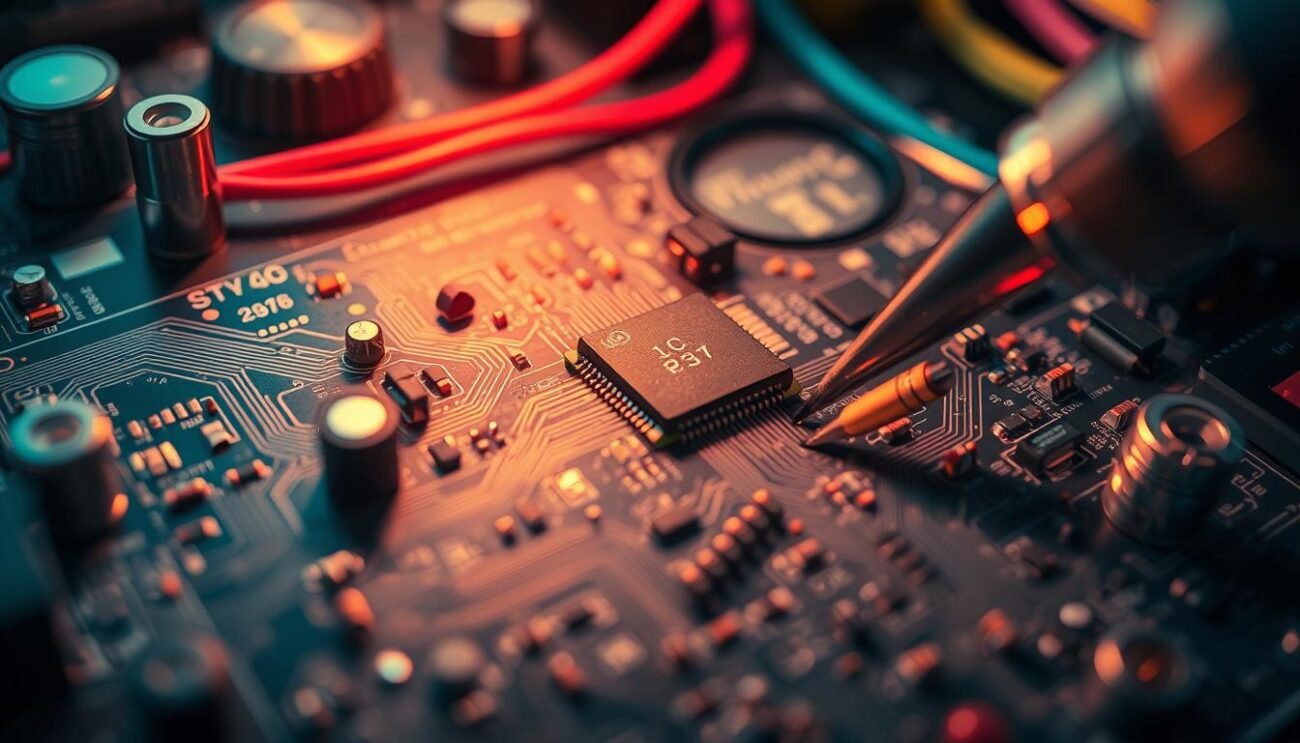
Remember, the success of a DIY sound IC replacement depends on your technical abilities and the condition of your device. If you encounter any difficulties or the issue persists after the repair, it’s recommended to consult with an authorized service center for further assistance.
Prevention Tips for Audio Circuit Issues
Maintaining the audio functionality of your iPhone 7 is crucial to ensure a seamless user experience. To prevent potential iPhone 7 sound IC and audio chip malfunction issues, consider the following protective measures and usage guidelines.
Protective Measures
- Use a high-quality protective case or cover to safeguard your iPhone 7 from physical damage, which can impact the audio circuit.
- Avoid exposing your device to extreme temperatures, moisture, or dust, as these environmental factors can adversely affect the sound IC and other audio components.
- Ensure that your iPhone 7 is running the latest version of the iOS operating system, as software updates often include bug fixes and improvements for audio-related issues.
Usage Guidelines
- Refrain from playing audio at maximum volume for extended periods, as this can put unnecessary stress on the sound IC and potentially lead to premature failure.
- Be mindful of your usage patterns and take regular breaks from intensive audio activities, such as prolonged music or video playback, to allow the audio circuit to rest.
- Avoid exposing your iPhone 7’s audio ports (headphone jack or Lightning port) to debris, moisture, or other contaminants, which can interfere with signal transmission and cause audio-related problems.
By following these preventative measures and usage guidelines, you can help maintain the integrity of your iPhone 7’s audio circuit and minimize the risk of sound IC and audio chip malfunctions.
| Protective Measure | Benefit |
|---|---|
| Use a high-quality protective case or cover | Safeguards the device from physical damage that can impact the audio circuit |
| Avoid exposing the device to extreme temperatures, moisture, or dust | Protects the sound IC and other audio components from environmental factors |
| Keep your iPhone 7 software up-to-date | Ensures the latest bug fixes and improvements for audio-related issues |
Cost Analysis of Sound IC Replacement
Replacing the sound IC, or audio chip, in an iPhone 7 can be a significant expense for many users. The cost of this repair can vary depending on several factors, including the repair service provider and the extent of the damage. Understanding the financial implications of addressing sound IC issues is crucial for iPhone 7 owners seeking to resolve their device’s audio problems.
DIY Sound IC Replacement
Determined users with the necessary technical skills may choose to attempt a DIY sound IC replacement. While this approach can be the most cost-effective, with replacement parts costing around $50 to $100, it also carries the highest risk and requires a significant investment of time and effort.
| Repair Option | Cost Range |
|---|---|
| Authorized Service Center | $249 – $349 |
| Third-Party Repair Shop | $99 – $199 |
| DIY Sound IC Replacement | $50 – $100 |
When considering the cost of sound IC replacement for your iPhone 7, it’s essential to weigh the advantages and drawbacks of each option. Authorized service centers offer the highest level of expertise and warranty protection, while third-party shops and DIY approaches can provide more affordable solutions. Carefully evaluate your technical skills, budget, and the level of risk you’re willing to accept to find the best solution for your specific needs.
Alternative Solutions and Device Upgrades
For iPhone 7 users struggling with persistent Sound IC issues, there are alternative solutions worth considering. One option is to explore trade-in opportunities, where you can exchange your current device for a newer model with improved audio components. Many major retailers and network providers offer competitive trade-in values, allowing you to upgrade to a more reliable iPhone while minimizing the financial impact.
Trade-in Options
Leading retailers like Apple, Best Buy, and your cellular carrier often have well-established trade-in programs. By evaluating the current condition and market value of your iPhone 7, you can determine the most favorable trade-in offer and upgrade path. This can be an attractive solution for those who desire a long-term fix for their audio problems rather than a temporary repair.













































