PXN Flight Stick 2119 Pro
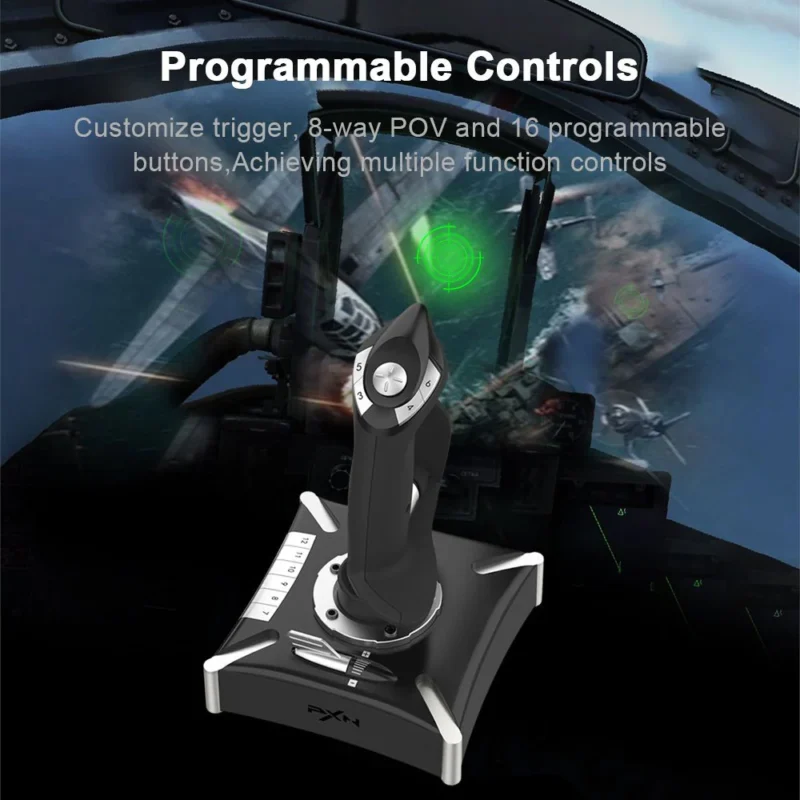

The XN-2119Pro game flight joystick includes a “rocker arm unit” and a “throttle valve,” simulating throttle rudders and aircraft throttle push rods. It allows you to set throttle regions and comes with a dampening effect for a more immersive experience. You can independently control engine thrust, and the built-in dual vibration motors simulate vibrations from real airflow, providing a strong sense of realism during gameplay.
PS4 Compatibility
2119Pro is Compatible only PS4 for “Ace Combat-Unknown Territories” 2119PRO is Compatible only is suitable for “Microsoft Flight Simulator 2020” and “Ace Combat-Unknown Territories” , FOR PC Windos XP 7/8/10 such as for Microsoft Flight Simulator 2020,War Thunder, H.A.W.X.2, World of Warplanes, X-Plane, Air Combat, and more.
PC Connection Method
Step 1: Launch the PXN official website (e-pxn) to download and install the driver. Navigate to: Home → Support → Tools, and find the PXN joystick software for download.
Step 2: Extract the downloaded driver and install it according to the instructions provided.
Step 3: Connect the PXN flight joystick to the USB port on your PC. The computer will prompt you about new hardware and will automatically install it.
Step 4: You can now start gaming or configure joystick settings within the PXN joystick software.




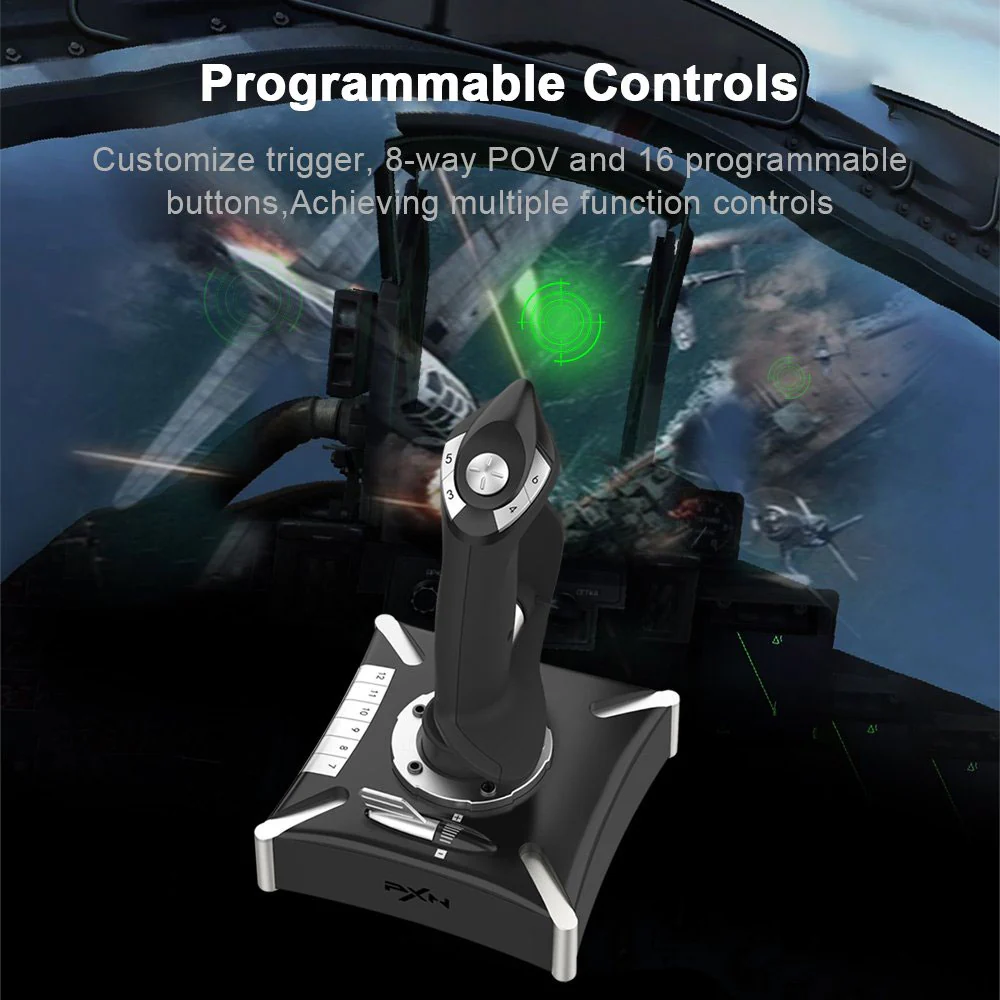


































































Reviews
There are no reviews yet.