As a passionate gamer, you know the right gaming setup makes a big difference. Whether you’re casual or competitive, a top gaming room setup boosts your performance and fun. But, with so many choices, picking the best gaming setup can feel daunting.
Don’t worry, fellow gamer! This guide will cover the essential parts of a great PC gaming setup. We’ll help you pick the best gaming PC and peripherals. Plus, we’ll show you how to set up your gaming desk for maximum comfort. Get ready to upgrade your gaming and impress your friends and rivals.
Key Takeaways
- A well-designed gaming setup can enhance your gaming performance and overall experience
- Choosing the right components, such as a powerful gaming PC and high-quality peripherals, is crucial
- Optimizing your gaming room setup, including desk arrangement and cable management, can improve comfort and functionality
- Personalizing your gaming setup with custom lighting and accessories can showcase your unique style and preferences
- Investing in ergonomic furniture and practicing proper posture can prevent discomfort and injury during prolonged gaming sessions
Choosing the Right Gaming PC
Building the ultimate gaming setup starts with picking the right gaming PC. A strong and well-set gaming computer is key for a great gaming experience. With many options out there, it’s important to look at the main parts that affect gaming quality. These include your budget and what you like.
Processor (CPU) Considerations
The CPU is the heart of your gaming PC. It handles all the game’s complex tasks. When picking a CPU, think about clock speed, core count, and generation. Faster speeds and more cores mean better gaming.
Intel’s Core i5 and i7, and AMD’s Ryzen 5 and 7 are top picks in Pakistan. They offer great performance at different prices.
Graphics Card (GPU) Options
The GPU makes your games look amazing. It’s a key part for gaming quality. Choose a GPU based on your desired graphics and performance.
NVIDIA’s GeForce RTX and GTX, and AMD’s Radeon RX offer many choices. The price of your gaming PC in Pakistan depends on the GPU you pick.
Memory (RAM) Requirements
RAM is crucial for your gaming PC. It stores data for quick access, making games run smoothly. For modern gaming, 16GB of RAM is a good start.
If you play demanding games or do video editing, 32GB or more is better. Remember to include RAM cost when looking at gaming PC prices in Pakistan.
Storage Solutions
Storage holds your games, OS, and files. A mix of SSD and HDD is best. SSDs are fast for quick loading and booting.
They’re great for your OS and games. HDDs offer more space at a lower cost, perfect for your game library.
| Component | Recommendation | Impact on Gaming PC Setup Price in Pakistan |
|---|---|---|
| Processor (CPU) | Intel Core i5/i7 or AMD Ryzen 5/7 | Higher-end CPUs increase the overall cost |
| Graphics Card (GPU) | NVIDIA GeForce RTX/GTX or AMD Radeon RX | High-performance GPUs significantly affect the price |
| Memory (RAM) | 16GB or more | More RAM capacity adds to the setup cost |
| Storage | SSD + HDD combination | SSDs are more expensive but offer better performance |
By carefully choosing these components, you can create a powerful gaming PC. It will offer top performance and meet your gaming needs.
Display and Monitor Selection
Choosing the right display and monitor is key for a great gaming experience. You need to think about resolution, refresh rate, panel technology, screen size, and aspect ratio. This ensures you pick the best gaming monitor for your needs and likes.
Resolution and Refresh Rate
Resolution and refresh rate are important when picking a gaming monitor. Higher resolutions like 1440p and 4K make games look sharper and more detailed. This helps you spot enemies and enjoy the game’s visuals.
Higher refresh rates, such as 144Hz and 240Hz, make games smoother. They reduce motion blur and screen tearing, giving you an edge in fast games.
When choosing a monitor, balance resolution and refresh rate based on your system and game types. For competitive games, focus on refresh rates. For single-player games, higher resolutions are better.
Panel Technology: IPS vs TN vs VA
Gaming monitors use different panel technologies. IPS, TN, and VA each have their own benefits and drawbacks.
| Panel Type | Advantages | Disadvantages |
|---|---|---|
| IPS | Excellent color accuracy, wide viewing angles | Slower response times compared to TN |
| TN | Fast response times, affordable | Limited color reproduction, narrow viewing angles |
| VA | High contrast ratios, deep blacks | Slower response times compared to TN and IPS |
Think about what matters most to you when picking a panel technology. IPS is great for color accuracy and wide viewing angles. TN panels are fast and affordable, ideal for competitive gaming. VA panels offer deep blacks and high contrast for immersive visuals.
Screen Size and Aspect Ratio
Screen size and aspect ratio are up to personal preference. Popular sizes for gaming are 24 to 27 inches. They offer a good balance between immersion and desk space. The standard aspect ratio is 16:9, providing a wide view without losing vertical space.
Ultrawide monitors with a 21:9 aspect ratio offer a wider field of view. They enhance your peripheral vision and make games feel more cinematic. However, they may require more powerful hardware and not all games are compatible.
Ultimately, the choice of screen size and aspect ratio for your gaming monitor depends on your personal preferences, available desk space, and the types of games you enjoy playing.
Gaming Peripherals: Keyboard and Mouse
Getting the right gaming peripherals can really boost your gaming experience. Your gaming keyboard and mouse are key. They help you play faster, more accurately, and comfortably.
Mechanical Keyboards
Mechanical keyboards are loved by gamers for their feel, durability, and customization. Think about the switch type you like. Cherry MX, Gateron, and Kailh are popular for different feels and sounds. Some keyboards also have RGB lights, programmable keys, and media controls.
A quality mechanical keyboard can make a world of difference in your gaming experience, providing satisfying key presses and improved responsiveness.
Gaming Mice

A good gaming mouse is essential. They have special features like programmable buttons and adjustable DPI. Choose based on your grip style, hand size, and what you need. Some mice also have customizable RGB lights and adjustable weights.
Mousepads and Wrist Rests
Get a top-notch mousepad for smooth mouse tracking. They come in different sizes and materials. A wrist rest can also help with comfort and prevent injuries during long gaming sessions.
| Gaming Peripheral | Key Features | Benefits |
|---|---|---|
| Mechanical Keyboard | Tactile feedback, durability, customization | Improved typing experience, longevity |
| Gaming Mouse | Programmable buttons, adjustable DPI, ergonomic design | Enhanced precision, customization, comfort |
| Mousepad | Smooth surface, various sizes and materials | Accurate mouse tracking, consistent performance |
| Wrist Rest | Ergonomic support, strain reduction | Improved comfort, reduced risk of injury |
Building your ultimate gaming setup? Don’t forget about quality peripherals. A good keyboard, mouse, mousepad, and wrist rest can make a big difference. They improve your accuracy, comfort, and enjoyment.
Audio Equipment for Immersive Gaming
To fully immerse yourself in gaming, high-quality audio equipment is key. A gaming headset or speakers can make your audio setup better. They provide clear sound that brings the game world to life.
When picking a gaming headset, look for surround sound, noise cancellation, and comfort. Surround sound helps you hear where sounds come from. Noise cancellation blocks out distractions. A comfy headset means you can game for hours without pain.
Gaming speakers offer a different experience. Look at power output, frequency response, and connectivity when choosing. More power means louder sound. A wide frequency response lets you hear every detail. Make sure your speakers connect easily to your gaming setup.
“A quality audio setup can make all the difference in your gaming experience, whether you prefer the immersion of a headset or the open soundstage of speakers.”
For better sound, consider a sound card or DAC. They improve sound quality and processing. A sound card or DAC can give you clearer audio, less delay, and cool features like surround sound.
| Audio Equipment | Key Features | Benefits |
|---|---|---|
| Gaming Headset | Surround sound, noise cancellation, comfortable fit | Immersive audio, tactical advantage, extended wear comfort |
| Gaming Speakers | High power output, wide frequency response, multiple connectivity options | Open soundstage, detailed audio, versatile compatibility |
| Sound Card / DAC | Improved sound processing, higher fidelity audio, advanced features | Enhanced audio quality, reduced latency, customizable settings |
Choosing the right audio equipment can make your gaming experience better. Whether you choose a headset, speakers, or a sound card, quality audio enhances your gaming. It takes your experience to the next level.
Seating Comfort: Gaming Chairs
Setting up your ultimate gaming station? Don’t forget the gaming chair. A good chair can make a big difference. It helps you stay comfortable and focused during long gaming sessions.
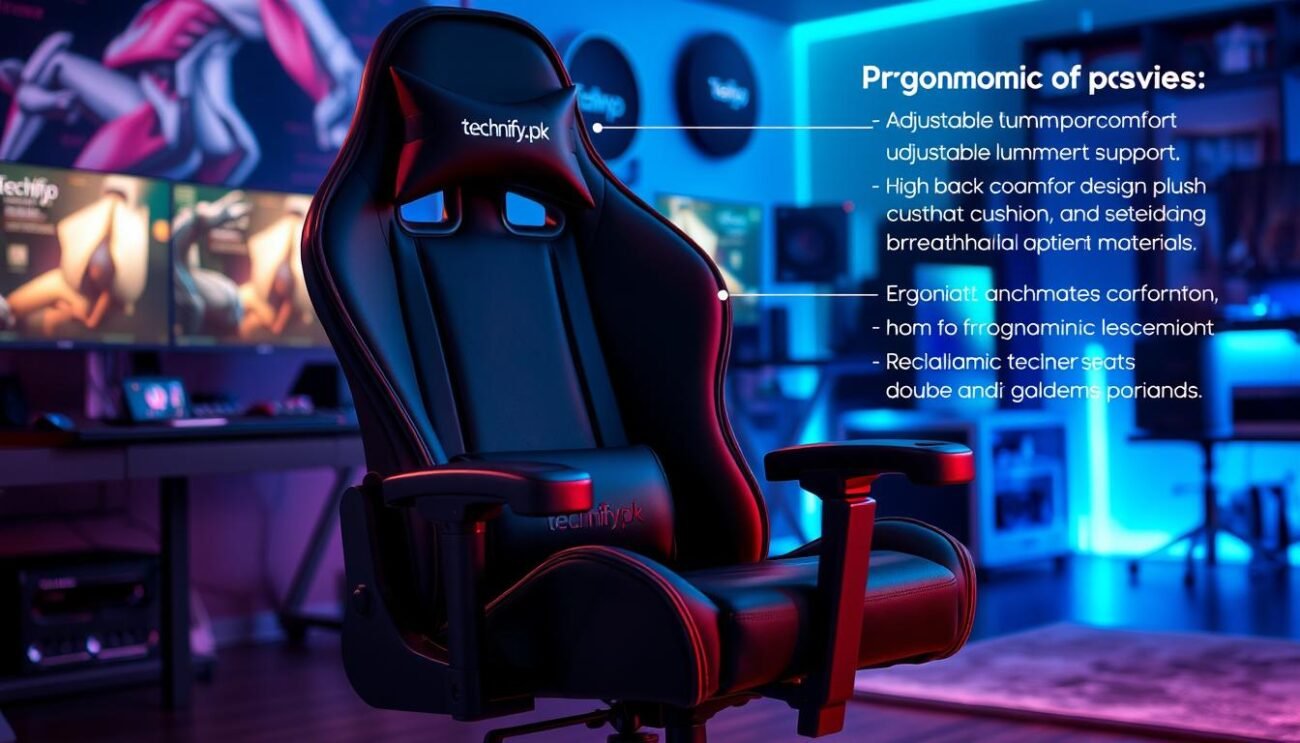
Ergonomic Considerations
Ergonomic gaming chairs are made to keep you healthy. They help you sit right, easing back, neck, and shoulder pain. Look for these features when picking a chair:
- Adjustable lumbar support for your spine
- Customizable armrests for your arms and shoulders
- Reclining backrest for the best body angle
- Seat height adjustment for your feet
Choosing the right ergonomic chair can make gaming more comfortable. It helps you stay focused for hours.
Material and Build Quality
Gaming chairs are made from different materials. Each has its own good and bad points. Here’s what to think about:
| Material | Pros | Cons |
|---|---|---|
| Leather | Durable, easy to clean, feels luxurious | Less breathable, can get warm |
| Fabric | Breathable, comfy, lots of colors and patterns | Harder to clean, not spill-proof |
| Mesh | Very breathable, light, keeps air moving | Less cushion, not as durable |
Also, check the chair’s build quality. A solid chair lasts longer. It should have a strong frame, thick foam, and smooth casters.
Getting a top-notch, ergonomic gaming chair is key. It supports your body and boosts your gaming fun.
Cable Management and Organization
A well-organized gaming setup looks great and works better. It’s easier to keep clean and maintain. Smart cable management keeps your area tidy and lets you enjoy gaming without distractions.

Cable Sleeves and Ties
Cable sleeves and ties are simple but effective for managing cables. Sleeves bundle cables together, hiding them and making your setup look neat. They come in different sizes and colors to match your theme. Cable ties keep cables from tangling and stay in place.
Here are some tips for using cable sleeves and ties:
- Group cables by function or destination, like power and display cables.
- Measure cables before buying sleeves for a good fit.
- Use cable ties often to keep things tidy.
- Choose reusable ties for flexibility and adjustability.
Desk Cable Trays and Raceways
Desk cable trays and raceways are great for hiding cables. They keep your desk clear and prevent tangles. Trays are open channels, while raceways have covers for easy access.
When choosing desk cable trays or raceways, consider these points:
- Make sure the tray or raceway fits all your cables.
- Match the tray or raceway to your desk for a seamless look.
- Attach the tray or raceway securely to avoid sagging.
- Use adhesive clips or ties to keep cables in place.
Investing in cable management solutions like sleeves, ties, trays, and raceways makes your gaming setup better. It looks great and is easier to maintain. This lets you focus on your gaming without distractions.
Lighting and Ambiance
Creating the perfect gaming atmosphere is more than just great hardware and comfy gear. Lighting is key to setting the mood and boosting your gaming fun. With the right RGB setup and ambient lighting, you can turn your gaming space into a unique and immersive place.

RGB Lighting Options
RGB lighting is a hit among gamers, offering endless ways to customize. Many gaming gear items, like keyboards and mice, now have RGB lights. PC parts like graphics cards also have RGB lights. By syncing these with software, you can make your RGB setup look amazing.
Some top RGB lighting options for your gaming area include:
- RGB LED strips
- RGB fan kits
- RGB light bars
- RGB gaming peripherals (keyboards, mice, headsets)
- RGB-enabled PC components (graphics cards, motherboards, RAM)
“RGB lighting lets gamers show off their style and create a unique gaming space.” – John Smith, Gaming Enthusiast
Ambient Lighting for Mood Setting
Ambient lighting adds a lot to your gaming setup’s mood and feel. It’s the soft, indirect light that wraps around your gaming area. Ambient lighting helps reduce eye strain, makes games feel more real, and adds a personal touch to your gaming room.
Some ambient lighting options to think about:
- LED light strips behind your monitor or along the walls
- Smart light bulbs that change colors and can be controlled via an app
- Bias lighting kits that attach to the back of your monitor
- RGB LED panels or light boxes for accent lighting
| Lighting Type | Benefits | Examples |
|---|---|---|
| RGB Lighting | Customizable colors, synchronization, personalization | Razer Chroma, Corsair iCUE, NZXT HUE+ |
| Ambient Lighting | Mood setting, eye strain reduction, immersion | Philips Hue, Nanoleaf, Govee LED Strip Lights |
When adding lighting to your gaming space, think about the colors and brightness that feel right to you. Try out different lighting setups and effects to find what makes your gaming better and more personal.
Streaming Setup Essentials
To make a great streaming setup for gaming, you need the right gear. This includes a top-notch webcam, microphone, capture card, and streaming software. These tools work together to give your viewers a smooth and fun streaming experience.
Webcams and Microphones
A good video feed is key to connecting with your viewers. Look for a webcam with Full HD, autofocus, and good low-light performance. The Logitech C922 Pro Stream and the Razer Kiyo are great choices for streaming.
Don’t forget about the audio quality. Get a dedicated USB microphone for clear sound and less background noise. The Blue Yeti and the Audio-Technica AT2020USB+ are top picks for their sound quality and flexibility.
Capture Cards and Encoders
For streaming gameplay from consoles or PCs, a capture card is a must. Cards like the Elgato Game Capture HD60 S+ or the AVerMedia Live Gamer Ultra help record and stream high-quality gameplay without stressing your main PC.
Encoders, such as the Elgato Stream Deck or the Blackmagic Design ATEM Mini, improve your video and bitrate for smooth streaming. They offer easy use and customizable buttons for scene switching, audio adjustments, and audience interaction.

Streaming Software and Overlays
For a complete setup, you need reliable streaming software. OBS Studio and XSplit are favorites among creators. They let you mix sources, add overlays, and chat with your audience.
Customizing your stream overlays shows your personal brand and style. You can make your own using Adobe Photoshop or hire a designer. Include your stream title, social media links, alerts, webcam frame, and branding elements.
- Stream title and game information
- Social media and donation links
- Alerts for new subscribers, donations, and followers
- Webcam frame and border
- Branding elements, such as logos and color schemes
| Component | Recommendations |
|---|---|
| Webcam | Logitech C922 Pro Stream, Razer Kiyo |
| Microphone | Blue Yeti, Audio-Technica AT2020USB+ |
| Capture Card | Elgato Game Capture HD60 S+, AVerMedia Live Gamer Ultra |
| Encoder | Elgato Stream Deck, Blackmagic Design ATEM Mini |
| Streaming Software | OBS Studio, XSplit |
Investing in quality gear and customizing your setup will help you create engaging content. This will grow your audience and help you succeed in streaming.
Gaming Setup Accessories
Make your gaming better with cool and useful accessories. These items not only make things easier but also show off your style and love for gaming.
Begin by tidying up your desk with must-haves like headset stands and cable organizers. A headset stand keeps your headphones handy and your desk clear. Cable organizers, like ties and clips, keep your wires neat, making your setup look better.

Think about getting a monitor arm to save space and improve your comfort. An adjustable arm lets you easily adjust your monitor’s height and distance for better gaming.
Add personal touches that show your gaming interests. Hang up posters or display collectibles of your favorite games or teams. These decorations make your gaming area unique and exciting.
A well-organized and personalized gaming setup enhances both the aesthetic appeal and the overall gaming experience.
Protect your gaming gear with a good power strip that has surge protection. This keeps your PC, console, and accessories safe from power spikes, helping them last longer and work better.
For better gaming, add a gaming mouse bungee. It keeps your mouse cable off the desk, allowing for smoother and more accurate mouse movements.
| Accessory | Benefit |
|---|---|
| Headset Stand | Keeps headphones organized and within reach |
| Cable Management | Organizes wires for a cleaner setup |
| Monitor Arm | Frees up desk space and improves ergonomics |
| Power Strip with Surge Protection | Safeguards gaming equipment from power surges |
| Gaming Mouse Bungee | Prevents cable drag for smooth mouse movements |
Adding these accessories to your desk makes your gaming area better. It becomes more organized, personal, and fun, improving your gaming experience and skills.
Personalization and Customization
Creating the ultimate gaming setup means adding your own special touch. This makes your gaming space unique and personal. You can customize everything from your gaming room to your PC case to show off your style.
Custom PC Cases and Mods
Building a custom gaming setup lets you create a one-of-a-kind PC case. There are many options to choose from, allowing you to express your creativity. Here are some ideas:
- Custom paint jobs and vinyl wraps
- Etched or custom-designed glass panels
- Unique hardware configurations and layouts
- LED lighting and color schemes
- 3D-printed accessories and components
By putting effort into modding your PC case, you can make it a centerpiece that shows off your personality.

Themed Gaming Setups
You can also make your gaming room themed after your favorite game or franchise. This involves matching your peripherals, lighting, and decor. Here are some ideas:
| Theme | Components | Color Scheme |
|---|---|---|
| Cyberpunk | Neon-lit peripherals, futuristic posters, hi-tech decor | Blue, purple, pink |
| Fantasy | Medieval-inspired peripherals, fantasy art prints, magical lighting | Green, gold, brown |
| Space | Galaxy-themed peripherals, planetary posters, starry night lighting | Black, blue, white |
| Retro | Vintage-style peripherals, classic gaming posters, warm lighting | Red, yellow, orange |
Choosing elements that fit your theme can turn your gaming room into a different world. It’s a great way to personalize your space.
The only limit to personalizing your gaming setup is your imagination. Embrace your creativity and make your space uniquely yours.
For more ideas, check out online communities and forums about PC modding and gaming setups. You can share your projects, get inspiration, and learn new things to enhance your gaming room.
Optimizing Performance and Settings
To get the most out of your gaming setup, keep your drivers updated. Manage background processes and adjust in-game settings for better visuals and frame rates. This ensures your system runs smoothly, giving you an immersive gaming experience.
Use benchmarking tools and monitoring software to track your system’s performance. These tools help you fine-tune your settings for optimal gaming. By analyzing the data, you can decide which components to upgrade or settings to adjust for better performance.

Keeping your gaming PC clean and well-maintained is also crucial. Regularly clean fans and heatsinks to prevent dust buildup. Dust can cause overheating, affecting performance and damaging hardware. A clean system ensures stable performance and avoids hardware failures.
A well-optimized gaming PC is the foundation of an immersive and enjoyable gaming experience. By taking the time to fine-tune your settings, monitor performance, and maintain your hardware, you can unlock the full potential of your gaming setup and enjoy the latest titles at their best.
To further optimize your gaming performance, consider these tips:
- Close unnecessary background applications and processes to free up system resources
- Adjust in-game graphics settings to strike a balance between visual quality and performance
- Enable features like G-Sync or FreeSync to minimize screen tearing and improve responsiveness
- Overclock your CPU and GPU (with caution) to squeeze out extra performance
- Regularly update your operating system and drivers to ensure compatibility and stability
By following these tips and regularly monitoring your system’s performance, you can ensure your gaming PC is always at its best. This provides you with smooth and immersive gaming experiences. Remember, a well-optimized machine is key to unleashing the full potential of your gaming setup and taking your gameplay to the next level.
Ergonomics and Posture for Prolonged Gaming Sessions
Enjoying long gaming sessions is better with an ergonomic setup and good posture. These steps help avoid discomfort, injury, and improve your gaming.

Proper Sitting Posture
To sit right while gaming, follow these tips:
- Sit with your back straight and well-supported by your chair
- Keep your feet flat on the floor or on a footrest
- Position your knees at a 90-degree angle, level with or slightly lower than your hips
- Ensure your elbows are bent at a 90-degree angle when using the keyboard and mouse
- Adjust your monitor height so that the top of the screen is at or slightly below eye level
An ergonomic gaming chair helps keep your posture right. Look for chairs with adjustable height, armrests, and lumbar support for the best fit.
Eye Strain Reduction Techniques
Long gaming can cause eye strain and fatigue. Here are ways to reduce it:
- Follow the 20-20-20 rule: Every 20 minutes, look at an object 20 feet away for at least 20 seconds
- Adjust your monitor’s brightness and contrast settings to reduce glare and eye strain
- Use blue light filtering software or glasses to reduce exposure to harmful blue light emitted by screens
- Take regular breaks to rest your eyes and perform simple eye exercises
- Ensure your gaming area has adequate lighting to reduce eye strain caused by harsh contrasts
Keeping a healthy distance from your monitor is key. Your eyes should be about an arm’s length away from the screen.
Remember, taking care of your posture and eye health is just as important as enjoying your favorite games. By implementing these ergonomic practices, you can ensure a comfortable and sustainable gaming experience for years to come.
Gaming Setup Inspiration and Examples
Looking for ideas to make your gaming setup the best? Check out what professional gamers, content creators, and fans have done. Their layouts, colors, and special features can spark your creativity. This can help you design a gaming space that’s just right for you.
Reddit, Pinterest, and Instagram are full of gaming setup ideas. You’ll find everything from simple and modern to big and themed. Looking at these setups can help you pick out things you like, like colors, lights, or decorations.
“A well-designed gaming setup not only enhances your gaming experience but also reflects your personality and style.” – Popular Streamer
Going to gaming events is a great way to see setups up close. You can see how others have set up their spaces, find new products, and meet other gamers. Take note of any setups that impress you and think about how you can make them your own.
| Inspiration Source | Key Benefits |
|---|---|
| Professional Gamers | Learn from experienced setups optimized for performance and comfort |
| Online Platforms | Access a wide variety of styles and ideas from gaming communities |
| Gaming Events | See setups in person, discover new products, and network with gamers |
When looking for inspiration, keep these tips in mind:
- Functionality: Make sure your setup is comfy and works well
- Aesthetics: Pick a color scheme and style that you like
- Personalization: Add things that show who you are and what you like
- Cable Management: Keep your space tidy and organized
By mixing ideas and adding your own flair, you can make a gaming setup that looks great and works well. Your gaming room should be a place that gets you excited and makes your gaming better.
Budget-Friendly Gaming Setup Options
Creating a gaming setup on a tight budget doesn’t mean you have to sacrifice quality. With smart planning and choices, you can make an affordable setup that’s fun to use. Focus on key parts and look for sales to make a budget-friendly gaming setup that meets your needs.
Entry-Level Gaming PCs
For entry-level gaming PCs, look at pre-built systems or custom builds that offer great value. Focus on the GPU and CPU, as they impact gaming the most. Choose more affordable options for parts like the case and fans. Keep an eye out for deals on older components that still work well for today’s games.
Affordable Peripherals
Buying affordable peripherals doesn’t mean you have to settle for low quality. Many budget-friendly mice, keyboards, and headsets have the features you need and perform well. Use sales and discounts to save on these items. Read reviews and compare to find the best value. You can always upgrade later, so start with the basics.
By choosing wisely and focusing on key components, you can create a budget gaming setup that’s fun and affordable. With some research and patience, you’ll enjoy your favorite games on your own affordable setup.













































