Wacom Cintiq Pro Touch Creative Pen Display
Create directly on a large canvas with premium color performance
Use the Wacom Cintiq Pro 24 for absolute harmony with your work. The premium 4K screen, featuring world-class color performance and virtually no parallax, enhances every creative breakthrough. The Wacom Pro Pen 2 provides state-of-the-art creative pen technology, meaning every stroke and every movement of your hand is followed with unerring accuracy.

4K resolution
Our largest screens give you more space, more efficiency, and more time
Wacom Cintiq Pro 24 and 32 offer you something priceless: space. So much, in fact, that you won’t waste time searching for that reference image or opening and closing different programs on a secondary screen. Plus, there will be less zooming in and out. Now you can save time and take control of your creativity for a more efficient, controlled workspace.

Visual art

Creative professionals
Ideas jump off the screen
4K resolution (3840 x 2160 px) is packed into a 24-inch LCD display with superb color accuracy (99% Adobe® RGB coverage, CIE1931). You can see every tiny detail of your greatest artwork, design, or photographic project.
A display that looks and feels completely natural
The etched glass screen provides a distinct, tactile experience as you draw, mimicking the feel of a pen on paper. With minimized parallax and a screen strong enough to resist pooling and rippling, each mark appears precisely where you expect it, every time.
Designed to increase your productivity
As a creative professional, time is rarely on your side. That’s why the Wacom Cintiq Pro puts productivity solutions right at your fingertips.
Connect your way
Connect to any Mac or PC using a USB-C port with a single USB-C cable (included) for both video and data. DisplayPort or HDMI are also included, which require a USB port for data.
Make it match you
The ExpressKey™ Remote puts 17 programmable buttons within easy reach. The on-screen keypad and radial menus offer further one-touch shortcuts.
A natural interface
Pan, zoom, or rotate your work with multi-touch gestures*—as simple as using your smartphone. Available on the Wacom Cintiq Pro 24 touch model.
Create in comfort with the Wacom Ergo Stand
To create in complete comfort, attach the Wacom Ergo Stand* to your Cintiq Pro 24. It allows you to easily adjust the viewing angle and find the most natural position by raising, tilting, and rotating your pen display. Once attached to the Ergo Stand, your Cintiq Pro 24 becomes a stable surface for creation—just like drawing at a drafting table. Plus, you can rotate the display as you would move a sheet of paper to draw at a fresh angle.
Wacom Pro Pen 3D
Taking creativity to another dimension.
Designed with 3D creativity in mind, the Wacom Pro Pen 3D provides full navigational control in 3D.
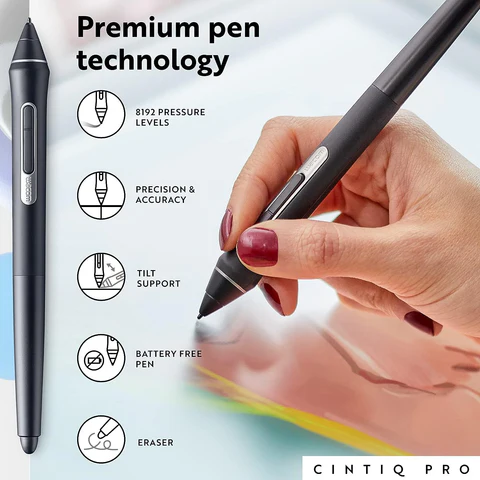
Concept art
Wacom Pro Pen 2 performance included
With 4x greater pressure sensitivity, exceptional tilt response, and lag-free tracking, it provides enhanced creative control.
Control at your fingertips
Three fully customizable pen buttons allow you to tumble objects, pan, zoom, model, sculpt, or modify creative tools in 3D and 2D applications.
Ready to create
Works with Wacom MobileStudio Pro, Wacom Cintiq Pro, Wacom Cintiq, or Wacom Intuos Pro (2017 model) and with any Windows or Mac application.
Wacom Drawing Glove
Freedom to create without distraction
Eliminate smudges and reduce friction between the screen and your hand. The drawing experience has never felt so good with the Wacom Drawing Glove. Simply draw with confidence.
Better for drawing, better for the environment
Designed with eco-friendly recycled materials, the Wacom Drawing Glove allows you to draw with the freedom of knowing you are helping the world we live in. Feel comfortable drawing anything, and know that you’re contributing to a better environment.
Clearer, cleaner drawing
Use the Wacom Drawing Glove and enjoy a natural drawing experience. Say goodbye to unnecessary smudges and fingerprints, minimizing friction between your hand and the screen or pen tablet. With everything clearly visible on the screen, nothing comes between you and your creation. Now, you’re free to draw comfortably for hours.
Fits like a glove, works like a dream
The Wacom Drawing Glove’s unique fingerless design and seamless edge allow for a natural working experience. Focus on your drawing while accessing touch functionality on the screen and the keyboard. Designed to work perfectly whether you’re left or right-handed. Sounds good? You’ll find it feels good too.
What’s Included in the Box?
- Wacom Cintiq Pro 24 Pen & Touch Display
- Wacom Pro Pen 2 with color rings
- ExpressKey™ Remote (includes USB-A RF dongle and 30cm micro-USB to USB charger cable)
- Pen Stand with 10 replacement nibs (6 standard, 4 felt) and nib removal tool
- Pen Holder
- 180W AC Adapter
- 1.8m Power Cable
- 1.8m USB-C to USB-C Cable
- 3m DisplayPort to DisplayPort Cable
- 3m HDMI 2.0 to HDMI 2.0 Cable
- 3m Standard USB-A to USB-A Cable
- DisplayPort to Mini DisplayPort Adapter
- Quick Start Guide
- Warranty Card (for Japan and Mainland China only)
- Regulation Sheet
- Cleaning Cloth














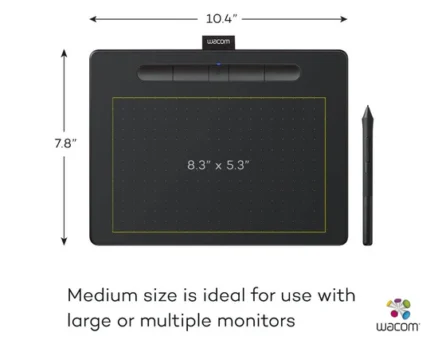

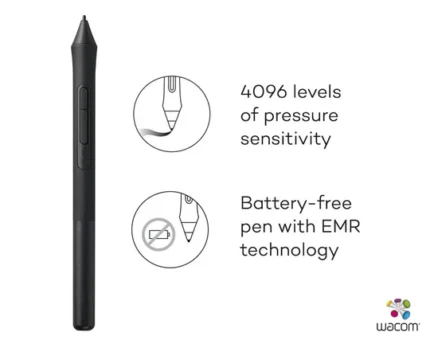







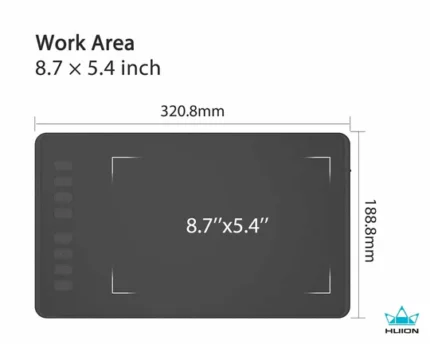












































Reviews
There are no reviews yet.