Discover New Ways to Get Creative with Wacom Intuos
With a lightweight, highly accurate pen and free downloadable software* to match your style, Wacom Intuos is designed to bring your wild ideas to life.
Live Boldly. Create.

Built-in pen tray
Yours is a Mighty Pen
The first thing you’ll notice when using Wacom Intuos is how natural it feels. Thanks to EMR (Electro-Magnetic Resonance) technology, the battery-free pen with 4,096 levels of pressure sensitivity provides a natural drawing experience that lasts as long as you do. Its ergonomic design and lightweight build allow it to sit comfortably in your hand, giving you both precision and control.
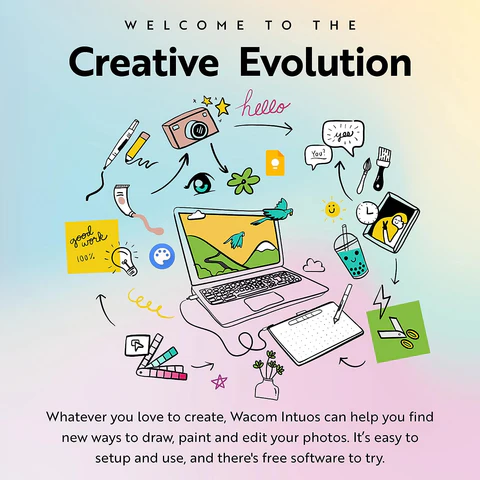
Customizable ExpressKeys

Lightweight design
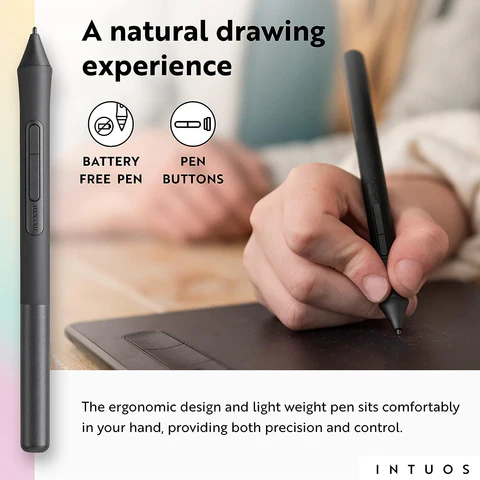
Realistic digital pen
Where the Magic Happens
Digital drawing, painting, or photo editing? Whatever you love to create, Wacom Intuos has everything you need to make it happen. It’s easy to set up and use, and offers up to three unique creative applications for you to download for free*.
To access the complimentary software, you need to sign in or create a Wacom ID with your personal data and register your Intuos. The number of available software depends on the model. Software compatibility depends on the operating system.
Wacom Intuos and One by Wacom now also work with Chromebook, bringing the pen tablet into the digital classroom.
Wacom takes digital learning to the next level. The realistic digital pen recreates the classroom experience from anywhere. It gives you the freedom to write, annotate, create, collaborate, study, or teach in ways like never before.
Every Masterpiece Needs a Frame
From studio to study, bedroom to beyond, Wacom Intuos is available in a range of striking colors to suit any environment.
Clever, Compact, and Stylish
The super slim and compact design means this pen tablet is at home anywhere. But don’t be fooled by its looks; it’s still as durable and powerful as ever.
Push Your Creativity to the Edges
With an active drawing area that stretches edge to edge, you have more space on your desk and more room to create.
Everything at Your Fingertips
Wacom Intuos is designed to make your creative process hassle-free. The built-in pen tray holds your pen in place, while the four ExpressKeys™ allow you to work quickly and easily. Additionally, the addition of Bluetooth connectivity on selected models means you can connect to your computer at the click of a button.
Ready, Set, Create
The Wacom Intuos is primed and ready. Simply connect the pen tablet to your Mac or PC via USB, download and install the driver, complete the easy registration, and you’re good to go.
Specifications:
- Product Type: Tablet with pressure-sensitive, cordless, battery-free pen
- Model Number: Medium: CTL-6100WL (Bluetooth model)
- Wireless Support: Bluetooth Classic
- On/Off Button: Yes
- Reset Button: Yes
- Battery: Built-in, non-replaceable Li-ion battery
- Tablet Size: 264 x 200 x 8.8 mm / 10.4 x 7.8 x 0.35 in
- Active Area: 216.0 x 135.0 mm (8.5 x 5.3 in)
- Color: Black
- Express Keys: 4 customizable application-specific settings
- Pressure Levels: 4096
- Multi-Touch: No
- Weight: Medium Tablet with Bluetooth (CTL-6100WL): 410g (14.5 oz); Pen: 11.2g (0.4 oz) including 3 nibs
- Resolution: 2540 lpi
- Pen: Wacom Pen 4K (LP-1100K)
What’s in the Box:
- Wacom Intuos creative pen tablet (Medium)
- Pressure-sensitive, battery-free Wacom Pen 4K
- PVC-free USB cable with cable tidy and L-shaped connector
- 3 extra standard nibs (stored inside the pen)
- Nib removal tool at the end of the pen
Warranty:
1 Year Local Warranty (Pen & Battery not included in Warranty).




















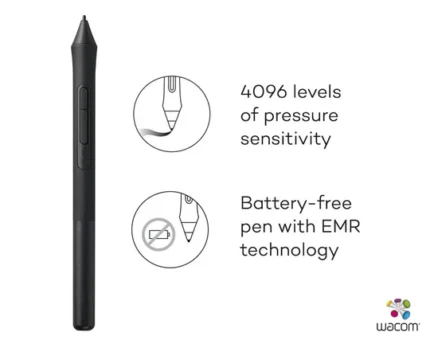






















































Reviews
There are no reviews yet.