A World of New Possibilities
Whether you’re just starting your journey in digital creation, looking to add a twist to your visual thinking, or aiming to enhance your digital expression, the Wacom One offers an exceptional experience. It comes equipped with all the essentials to elevate your digital life. Enjoy a natural pen feel on the 13.3-inch screen, access included creative software, and connect to certain Android devices. It’s also compatible with leading pen brands. Open up new possibilities with the Wacom One.
Live. Dare. Create.

User-friendly interface
Elevate Your Game to a New Digital Level
Drawing
Sketch, draw, and paint directly on the screen while enjoying natural surface friction with minimal reflection. Imagine a pen that utilizes software to become the tool you want it to be: paintbrush, pen, marker, pencil, chalk, or eraser. The only limit is your imagination.
Visual Thinking
With the familiar feel of a pen on paper, Wacom One allows you to capture ideas, create mind maps, sketch, and more before easily sharing them with friends and colleagues.
Enhance Images and Videos
Impress your social media fans and followers alike. The precise Wacom One Pen and nearly A4/letter-sized canvas let you personalize your images or videos with ease, enhancing your editing skills in the process.
Annotation
The lightweight, battery-free, ergonomically designed pen means you can annotate or sign documents and take notes just as you would with pen and paper.
Discover Wacom One
It feels like pen and paper but works like magic. You can create, edit images and videos, or brainstorm in a way that feels so familiar, you’ll forget you’re doing it digitally.
Familiarity Meets Freedom
Just like a standard pen, it requires no batteries, feeling just right in your hand. Plus, it’s incredibly accurate—what you do is exactly what you see.
Paper-like Canvas
With natural surface friction and minimal reflection, it feels like you’re drawing or writing on paper, not glass.
Space to Play
Watch your imagination come to life on a nearly A4/letter-sized display, bursting with full color.
The Complete Wacom One Experience
With Wacom One, you get more than just a creative pen display; you have everything you need to take flight. Our included bonus pack is ready and waiting for you. Plus, Wacom One seamlessly connects with your computer, as well as select Android tablets and phones.
Software Ready
Fantastic applications are just waiting to be discovered. For instance, the included Bamboo Paper app transforms your creative pen display into a sketchpad.
Explore All Included Software
*Comes with premium features for Wacom One. Available for Windows 10 only.
Pick Up Your Pen
You’re bound to love the included Wacom One pen. But since a pen is a very personal item, several leading brands have created pens compatible with Wacom One, ensuring you find the perfect option for yourself.
Connect Your Way
Wacom One is not limited when it comes to operating systems. You can link it to Mac or PC, Chromebook, and certain Android tablets or smartphones.
Wacom has tested and certified Wacom One for compatibility with Chromebook.
Wacom One Now Compatible with Chromebook
Recreate the classroom experience directly on-screen with a pen, just like on a real whiteboard. When it comes to learning, teaching, and collaborating, the right tools make all the difference. Whether you’re working remotely with students and teachers, taking notes, or creating your latest digital art piece, do it naturally and comfortably with Wacom One.
This product works with devices that are capable of running the latest version of Chrome OS. Google is not responsible for the operation or compliance of this product with safety requirements. Chromebook is a trademark of Google LLC.
*Wacom One has been tested and confirmed by Wacom for compatibility with Chromebook.
Great Bundle Apps for Education
Enjoy 3 months of free access to fantastic bundle apps designed specifically for education. These apps enable teachers and students to collaborate and share ideas as easily as in the classroom.
Collaboard
With Collaboard, users can collaborate in real-time by drawing on a whiteboard, adding sticky notes, documents, images, videos, and much more. People create shared boards for their ideas, brainstorming, mind mapping, and beyond.
Explain Everything
Whether you need to create a presentation or explanatory video, guide others, clarify a topic, or design a project, this tool is for you. You can quickly share your thoughts with others or collaborate on a project with a group.
Kami
Kami transforms any existing document into an expressive or interactive learning experience canvas. Work collaboratively in real-time with a range of accessible annotation tools alongside your Wacom pen display and Wacom pen tablet to ignite creativity.
Limnu
Limnu offers a fully-featured online whiteboard with the best collaborative drawing surface on the market. Users find it easy to navigate because it resembles a physical whiteboard while providing a fast and fluid experience for remote participants.




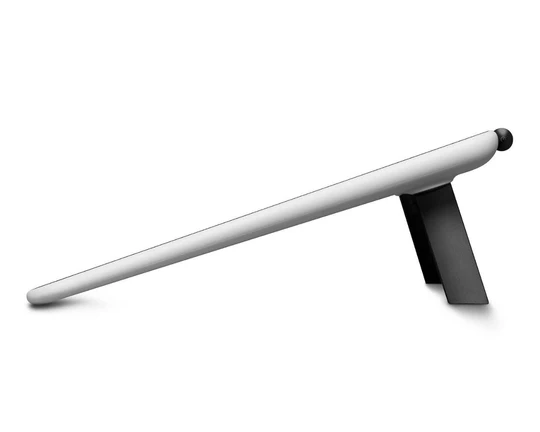








































































Reviews
There are no reviews yet.