XP-PEN Artist 13 Pen Display (2nd Gen)
The Artist Series inspires creators to express themselves authentically and courageously pursue their dreams. The new series comes in multiple sizes and colors. Powered by X3 Smart Chip technology, it opens up more possibilities for your creativity.

Art workflow optimization
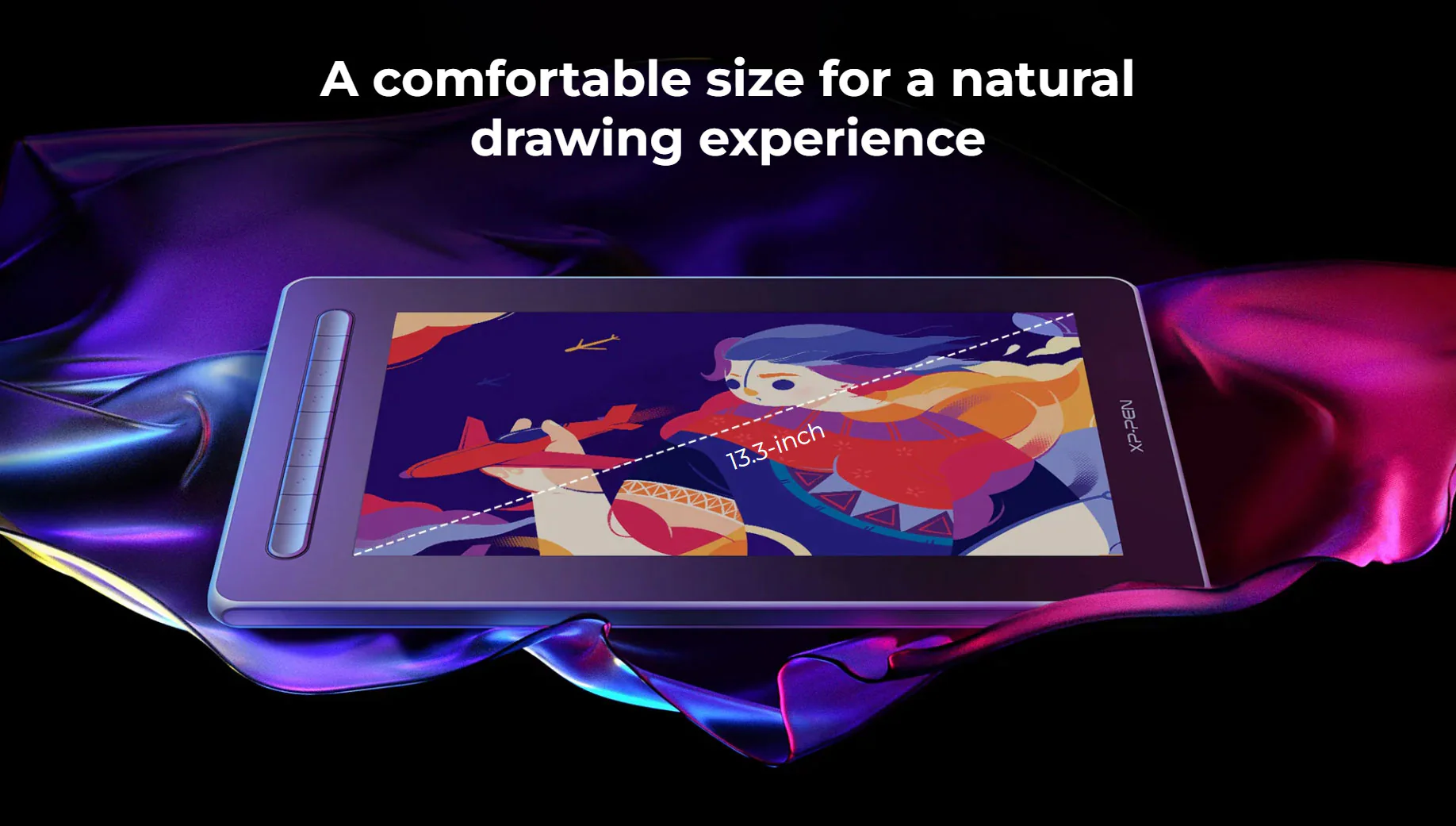
Express keys

Wide compatibility

Mac OS compatibility
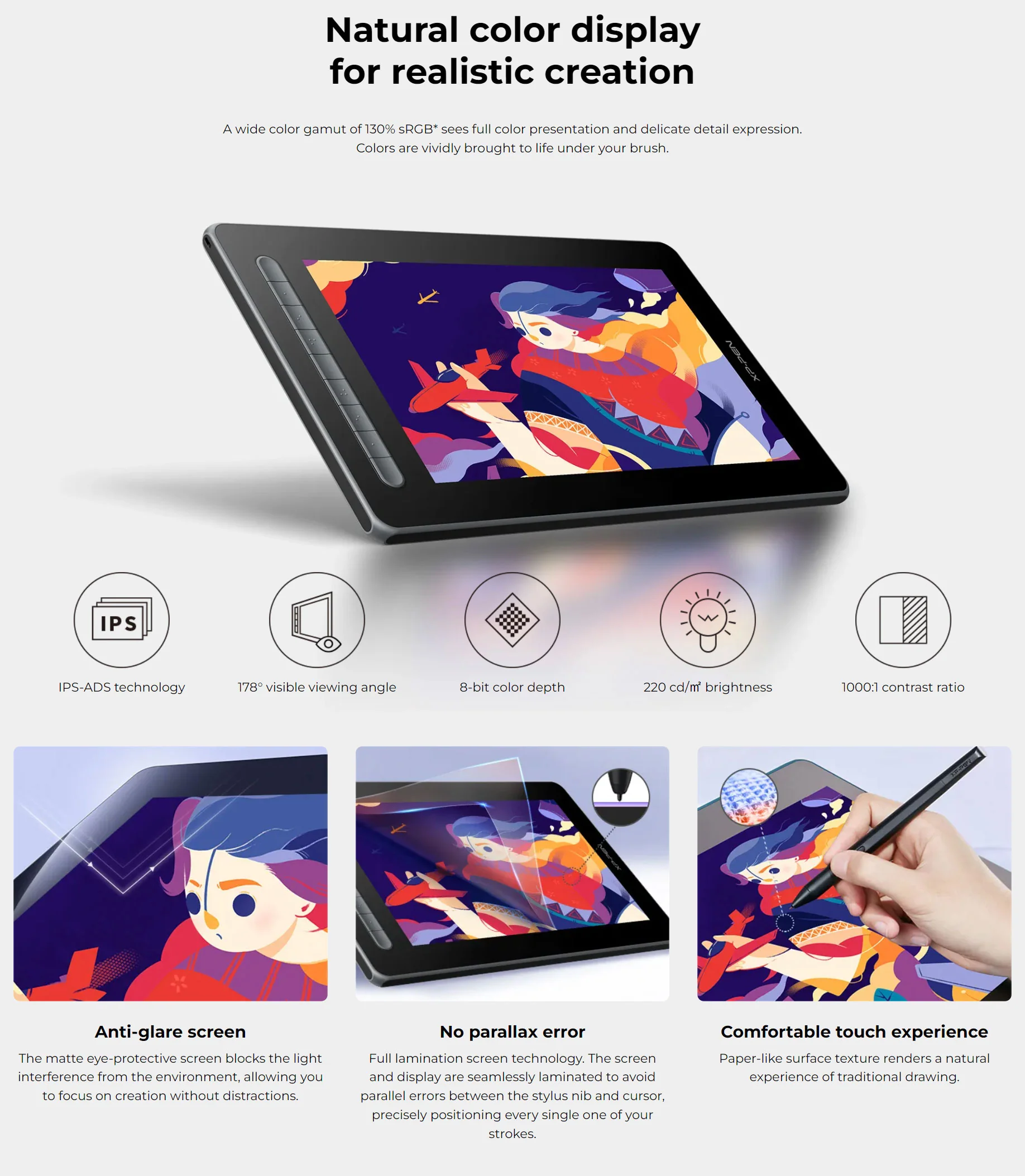
Windows compatibility
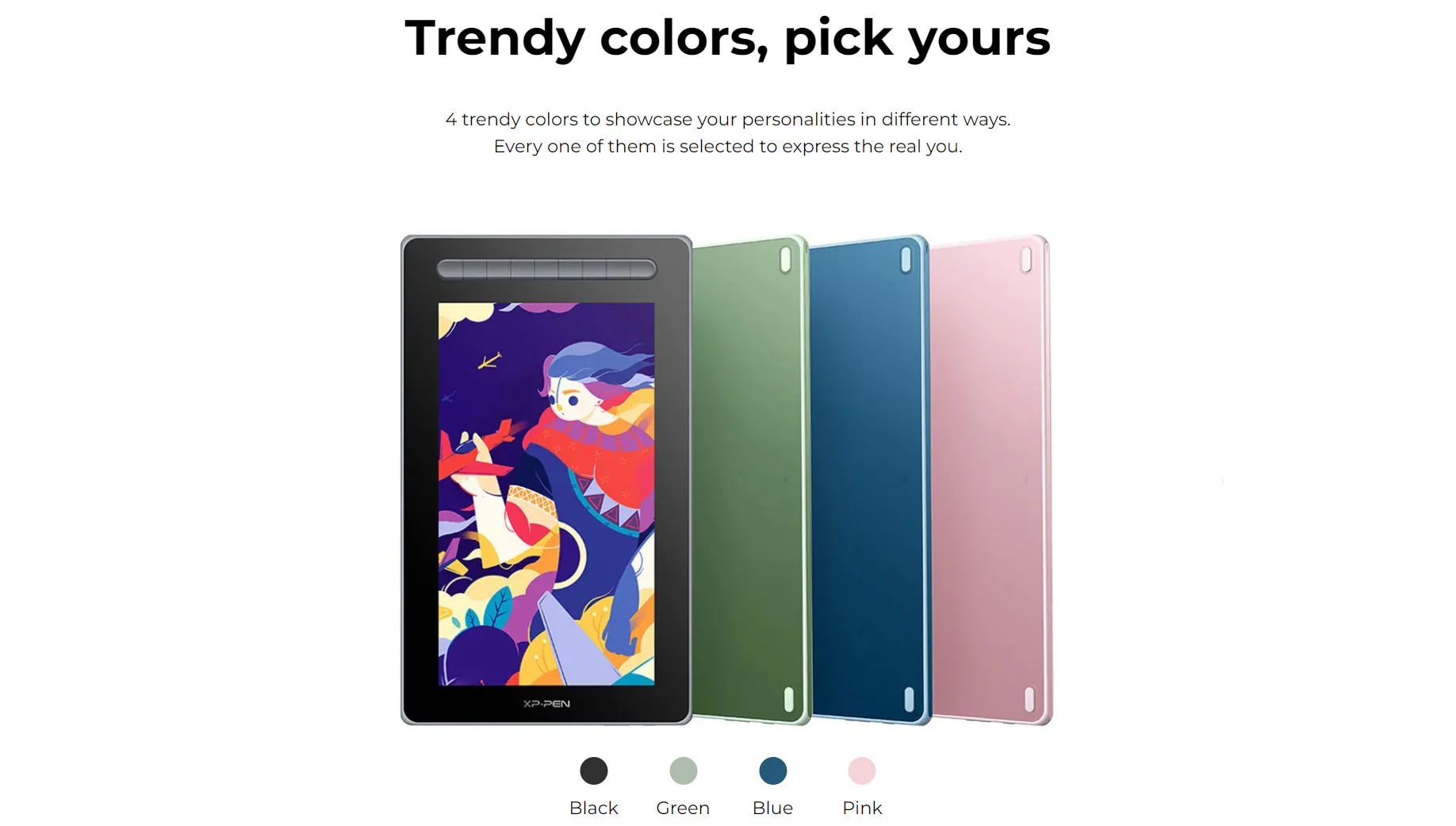
Chrome OS support
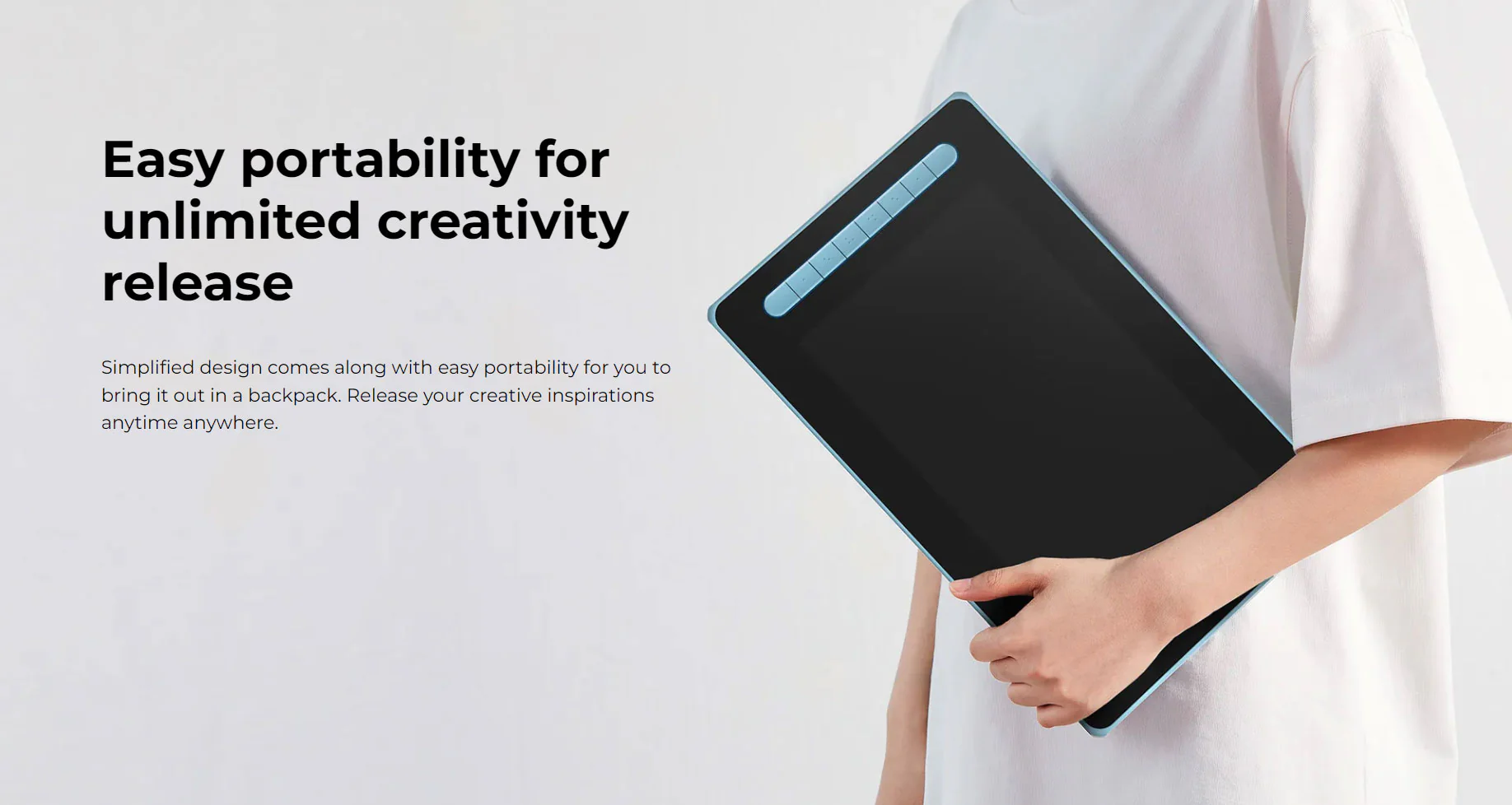
Android drawing tablet
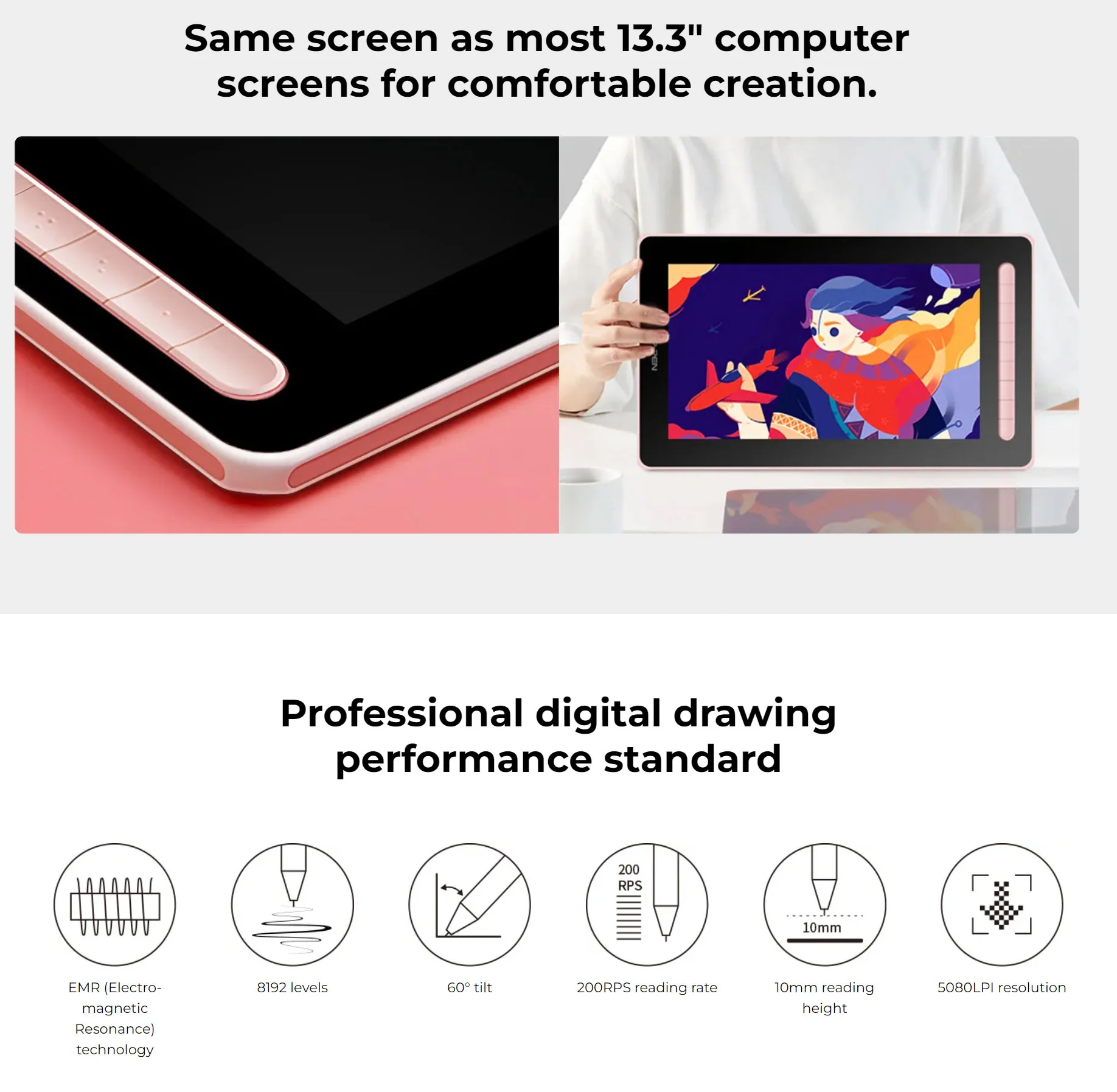
Linux compatibility
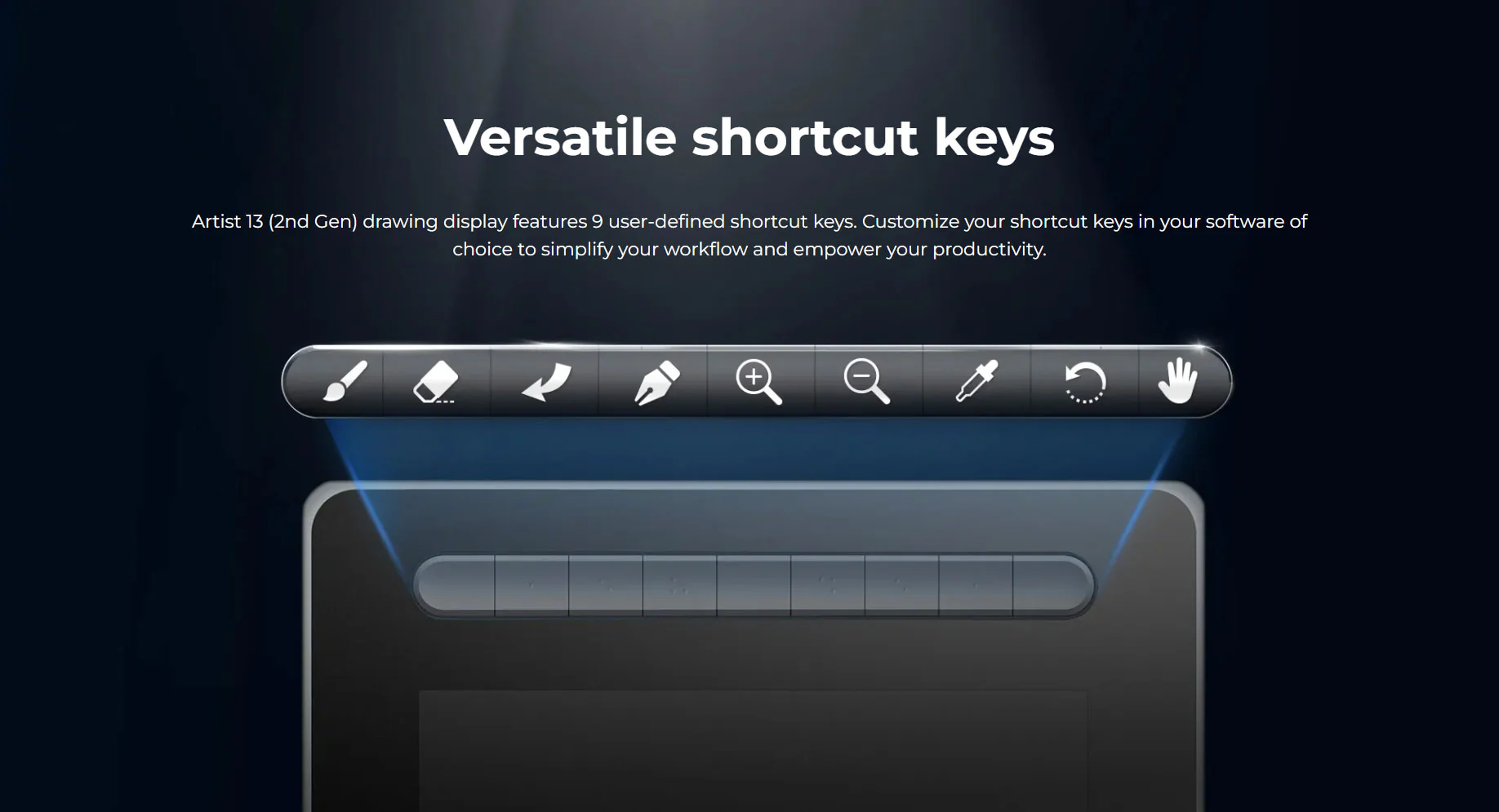
Adobe Photoshop support
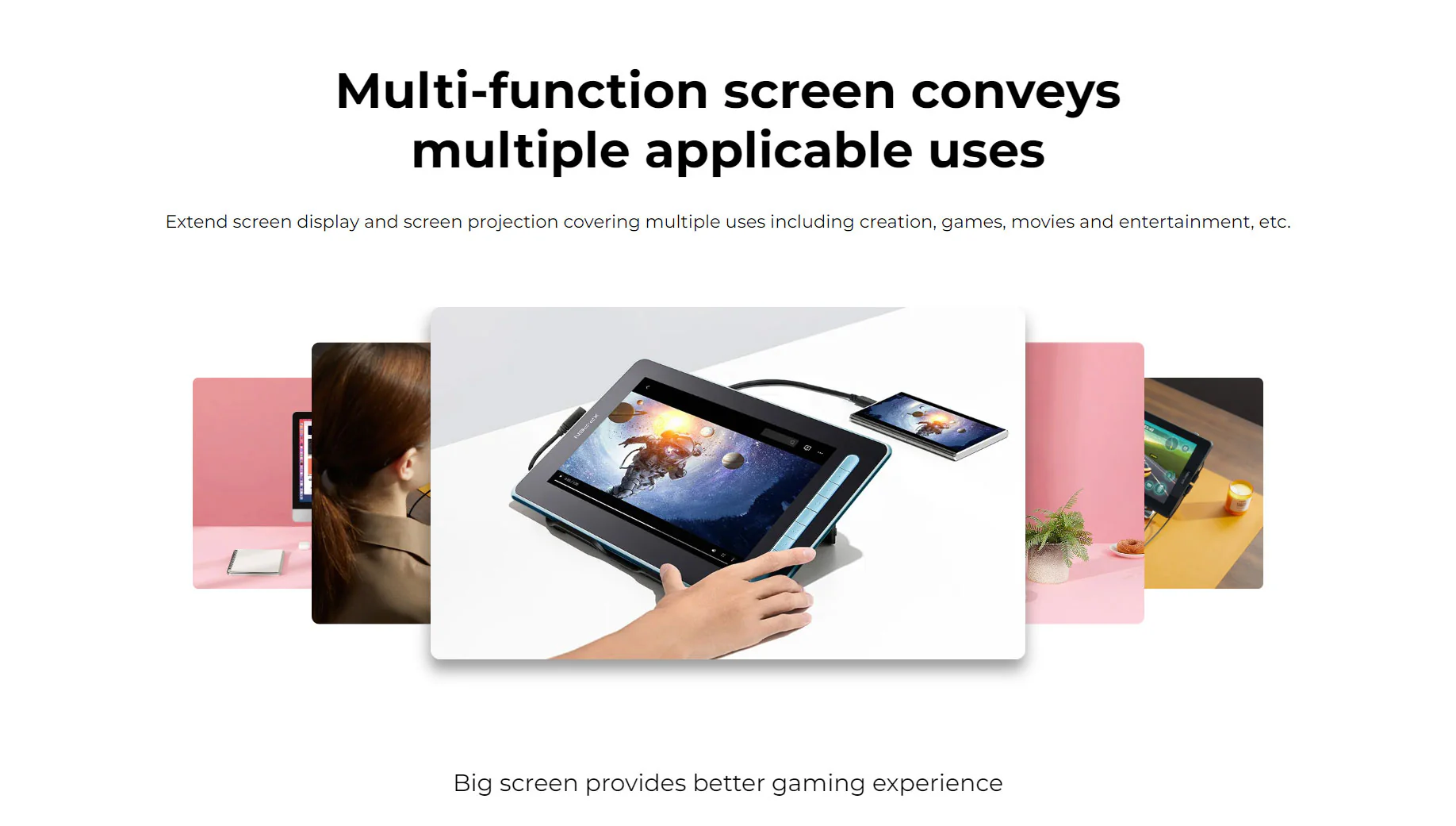
Illustrator compatible

GIMP support
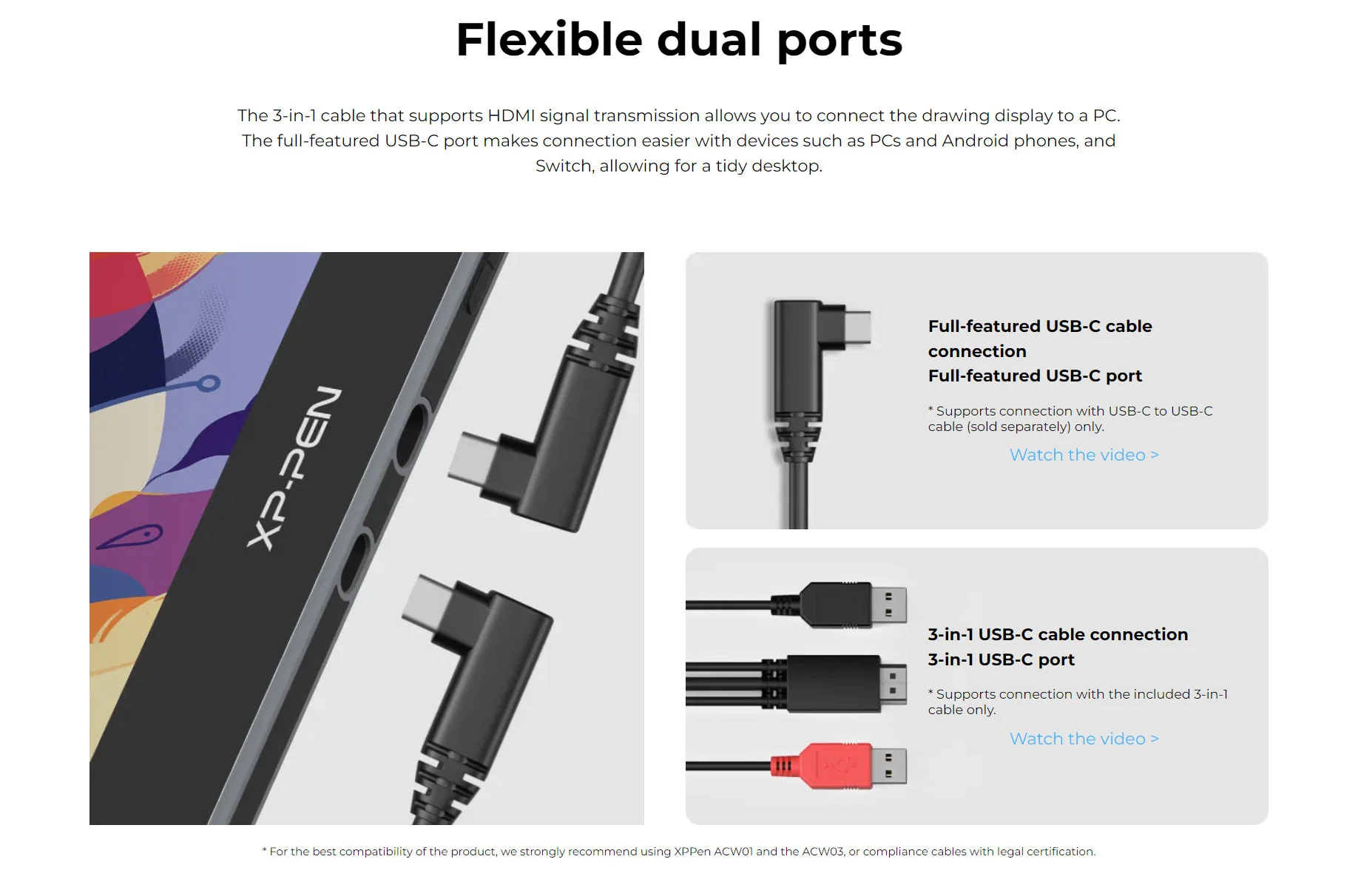
Krita compatible
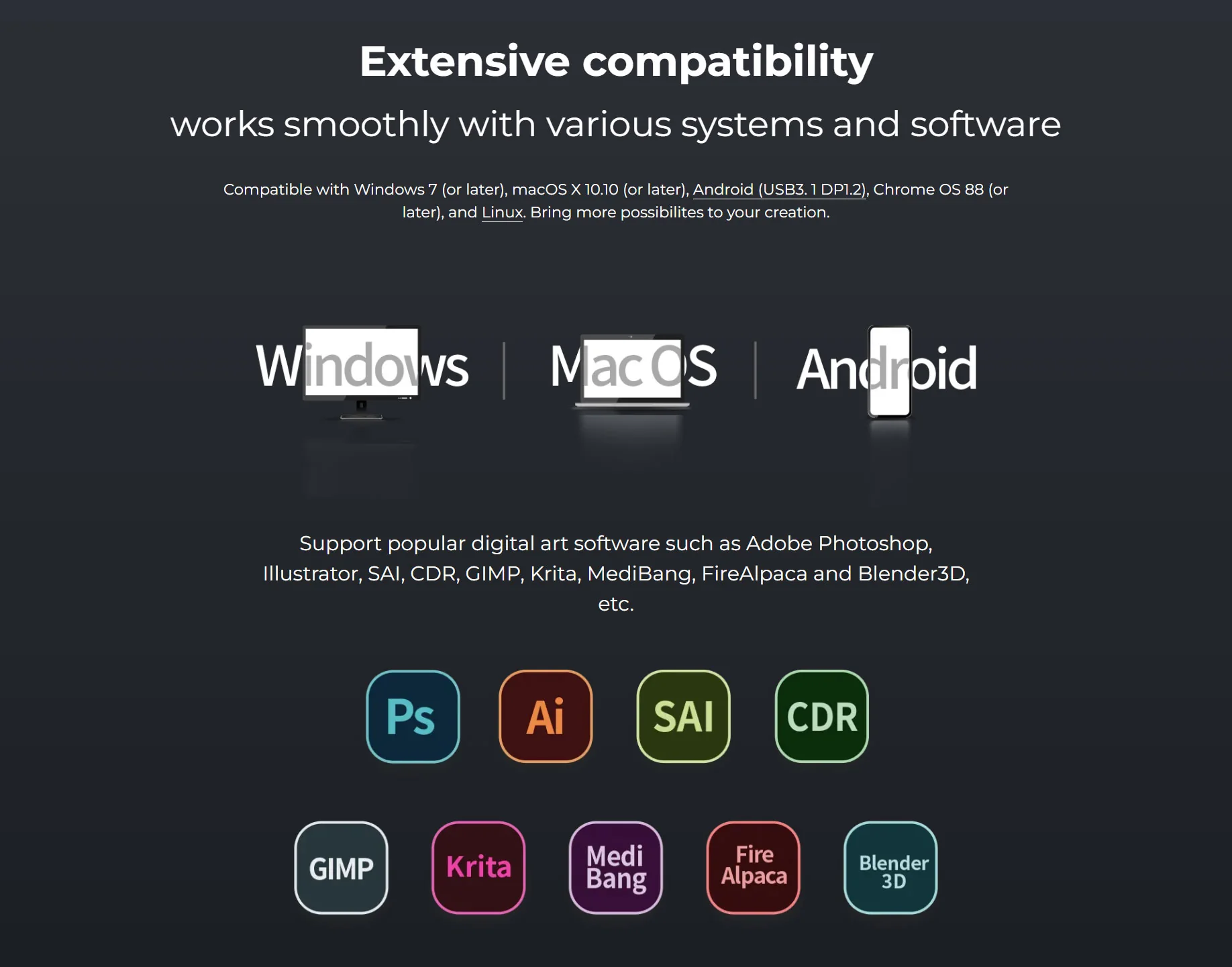
Digital art tools
Smart Chip Stylus
Equipped with the latest X3 chip, the X3 battery-free stylus is more sensitive, realistic, and durable. The X3’s intelligent pen performance requires just 0.1oz of pressure sensitivity, allowing XPPen to help bring your digital drawings to life. The 60° tilt makes drawing on the tablet feel more “organic” and similar to traditional art tools. Eight customizable express keys enhance your art workflow, saving you precious time and making the painting or learning process more productive and enjoyable.
Wide Compatibility & Application
The Artist 13 (2nd Gen) supports Windows 7/8/10/11, Mac OS X 10.10 (or later), Chrome OS 88 (or later), Android (USB 3.1 DP 1.2), and Linux. It is also compatible with popular digital art software such as Adobe Photoshop, Illustrator, SAI, CDR, GIMP, Krita, MediBang, FireAlpaca, and Blender 3D. An excellent tool for kids, artists, photographers, illustrators, painters, and designers to optimize your workflow.
Splendid 13.3″ IPS Screen
Seamlessly combined with a full-laminated screen, the XPPen Artist 13 (2nd Gen) drawing pen display minimizes parallax. It appears as though the screen and front glass are one and the same, creating a more “paper-like” experience. With a resolution of 1920×1080, a color gamut of 127% sRGB, 94% Adobe RGB, and a 178° viewing angle, it ensures that everything on the screen is vivid and presented in its most natural form, showcasing every detail of your creation.
Easy and Fast Connection
The XPPen Artist 13 (2nd Gen) drawing tablet supports a type-C to type-C connection using just one fully-featured Type-C cable (sold separately) that can transmit data, power, and DP signal simultaneously. You can also easily connect the Artist 13 (2nd Gen) pen display to your computer, laptop, or iPad using both USB C to USB A and HDMI cables without the need for an adapter.














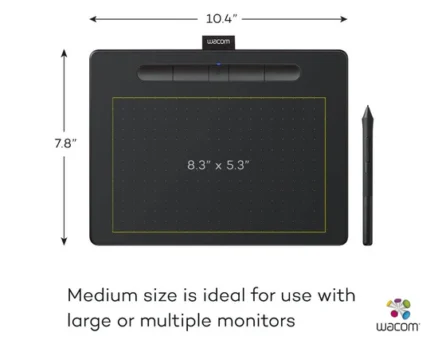




















































Reviews
There are no reviews yet.