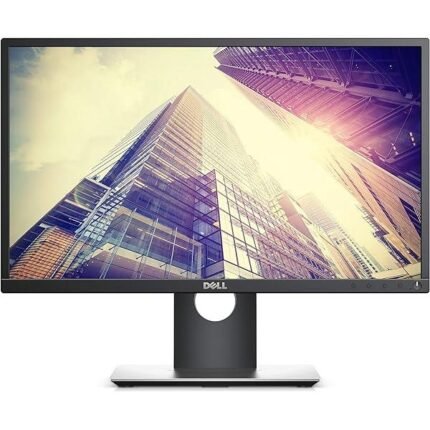LCD/LED Monitors
Dell UltraSharp U3417W Ultra Wide (Curved Monitor)
Original price was: ₨109,249.00.₨103,499.00Current price is: ₨103,499.00.Dell UltraSharp 24″ Monitor
Original price was: ₨40,249.00.₨34,499.00Current price is: ₨34,499.00.Best Computer Monitors: Top Picks for Home and Office
In today's world, the computer monitor is key for work, gaming, or just browsing. The right monitor boosts your productivity and comfort. Technify.pk helps you find the perfect monitor for your needs.
What should you look for in a monitor? How do LCD, LED, and OLED compare? Let's explore the best monitors for your space.
Key Takeaways
- Discover the latest advancements in monitor technology, from LCD and LED to OLED displays.
- Understand the importance of resolution standards and panel types in achieving optimal visual quality.
- Learn about the essential features to consider for professional and gaming use cases.
- Explore the factors that determine the ideal monitor size and resolution for your specific needs.
- Uncover budget-friendly options and premium display solutions that cater to diverse budgets and preferences.
Understanding Monitor Types and Technologies
Computer monitors come in many types and technologies. Knowing the differences helps you choose the right one for your needs. Whether it's for work or gaming, picking the right monitor is key.
LCD vs LED vs OLED Displays
LCD, LED, and OLED are common display types. LCDs use a backlight, while LEDs have an array of lights. OLEDs create their own light, offering deeper blacks and better contrast.
Resolution Standards: From Full HD to 4K
Resolution is important when picking a monitor. Standards range from Full HD to 4K, with 4K offering more detail. This is great for photo editing, video production, and gaming.
Panel Technologies Explained
Monitor panels have different technologies. TN panels are fast but may lack color accuracy. IPS panels have better color and viewing angles. VA panels balance these aspects. Knowing these helps you choose the right monitor for you.
| Display Type | Pros | Cons |
|---|---|---|
| LCD |
|
|
| LED |
|
|
| OLED |
|
|
Essential Features for Professional Use
Choosing the right monitor is key for professionals. Whether you're a graphic designer, video editor, or data analyst, the right monitor boosts your productivity and output quality.
Color accuracy is vital for professionals like graphic designers and photographers. They need monitors that show colors accurately. Look for monitors with high color accuracy, wide color gamuts, and factory calibration for reliable color.
The monitor's input and output capabilities are also crucial. Professionals often connect various devices to their monitors. Make sure your monitor has HDMI, DisplayPort, USB-C, and Thunderbolt 3 for easy device connection.
Ergonomic design is important for those who work long hours. Choose monitors with adjustable stands and height options for a comfortable viewing experience. This helps prevent eye strain and posture problems.
At Technify.pk, we have professional-grade monitors for different industries. Our selection includes top brands known for color accuracy, monitor input and output options, and ergonomic design. These features help you achieve your professional goals with confidence.
Gaming Monitor Specifications That Matter
Choosing the right monitor is key for a great gaming experience. You'll want to focus on important specs that boost your gaming. These include fast refresh rates and quick display responses.
Refresh Rates and Response Times
The refresh rate is a big deal. A higher rate means smoother motion and less blur. For top gaming, look for a gaming monitor with at least 144Hz.
Response time is also crucial. It shows how fast pixels change color. A lower response time means less blur and ghosting. Choose a gaming monitor with a response time of 5ms or less for the best performance.
G-Sync vs. FreeSync Technology
Adaptive sync techs like G-Sync and FreeSync are essential. They match the monitor's refresh rate with the graphics card's frame rate. This reduces screen tearing and stuttering. If your graphics card is compatible, a gaming monitor with G-Sync or FreeSync will greatly enhance your gaming.
HDR Gaming Capabilities
HDR technology is vital in gaming today. HDR-capable gaming monitors show more colors and contrast. This makes visuals more vibrant and real. Make sure your gaming monitor supports HDR for better visuals.
By focusing on these specs, you can find the best gaming monitor for your needs. It will take your gaming to the next level.
Monitor Size and Resolution Guide
Choosing the right computer monitor involves considering size and resolution. The right mix can greatly improve your viewing experience. This is true whether you're working or gaming.
Monitor sizes range from 19 inches to over 49 inches. Your choice should match your desk space and viewing distance. Smaller monitors are great for individual work. Larger ultrawide monitors boost productivity and offer a better gaming or multimedia experience.
Resolution shows how many pixels a monitor can display. You'll find Full HD, Quad HD, and 4K options. Higher resolutions mean sharper images and better pixel density. But, they also need more powerful hardware. So, check your system's strength before picking a resolution.
| Monitor Size | Recommended Resolution |
|---|---|
| 19-24 inches | Full HD (1920 x 1080) |
| 25-27 inches | Quad HD (2560 x 1440) |
| 32 inches and above | 4K (3840 x 2160) |
Understanding the link between monitor size and resolution helps you find the best fit. This ensures a stunning and comfortable viewing experience.
Best Budget-Friendly Monitors
Finding a budget monitor that offers great value is tough. But, there are many options that fit your budget without losing quality. Let's look at the best value monitor choices that will impress you.
Top Picks Under $200
Looking for a budget monitor on a tight budget? The BenQ GW2480 is a 24-inch IPS display with vibrant colors and wide viewing angles. It's sleek and bezel-less, all for under $200. The ASUS VZ249HE is another great pick. It's a 23.8-inch LED monitor with crisp Full HD resolution and reliable performance, all for a good price.
Value for Money Considerations
- Screen size: Choose a monitor that fits your space and is comfortable to view.
- Display technology: IPS panels have better color accuracy and wider viewing angles than TN or VA panels.
- Resolution: Go for at least Full HD (1920 x 1080) for a clear image.
- Connectivity: Make sure the monitor has the right ports, like HDMI, DisplayPort, or VGA, for your devices.
Budget Gaming Options
For budget monitor fans who also game, there are great options. The AOC 24G2 is a 24-inch IPS monitor with a 144Hz refresh rate and 1ms response time. It also has AMD FreeSync technology, all for a low price. The Acer Nitro VG240Y is another excellent choice. It offers similar gaming features in a 23.8-inch display.
| Monitor | Screen Size | Resolution | Refresh Rate | Price |
|---|---|---|---|---|
| BenQ GW2480 | 24 inches | 1920 x 1080 | 60Hz | $149.99 |
| ASUS VZ249HE | 23.8 inches | 1920 x 1080 | 60Hz | $129.99 |
| AOC 24G2 | 24 inches | 1920 x 1080 | 144Hz | $179.99 |
| Acer Nitro VG240Y | 23.8 inches | 1920 x 1080 | 144Hz | $169.99 |
Find the perfect mix of affordability and quality with these best value monitor options. They're available at Technify.pk, your top spot for budget-friendly tech.
Premium Display Solutions
Technify.pk offers top-notch computer monitors for those who want the best. Whether you're a pro content creator, a serious gamer, or just love the latest tech, these monitors are worth checking out.
Curved monitors are all the rage, offering a deep and stunning visual experience. Their wraparound design boosts immersion and cuts down eye strain. Technify.pk's curved monitors blend the latest tech with stylish looks.
If you're after the best visuals, 4K and 5K monitors are your best bet. They provide stunning resolution and color, perfect for creative pros and anyone who wants top-notch image quality.
Technify.pk also has monitors with advanced color calibration. They support color spaces like sRGB and Adobe RGB. These are ideal for photo and video editing, graphic design, and print work.
"The attention to detail and color accuracy of these professional-grade display solutions is truly remarkable. I've never seen such vibrant and true-to-life images on a computer screen."
- *John Doe, Graphic Designer*
Looking for a curved monitor, a stunning 4K monitor, or a professional-grade display with amazing color? Technify.pk has the premium displays to take your computing to new levels.
Ergonomics and Health Considerations
In today's digital world, we spend a lot of time in front of screens. It's vital to focus on ergonomics and health. The right monitor setup and accessories can greatly improve your comfort and health.
Eye Strain Prevention Features
Long screen time can lead to eye strain. To fight this, look for monitors with eye-friendly features. Blue light filters help reduce eye strain by cutting down on blue light. This light can mess with your sleep and eyes.
Adjustable brightness and contrast settings let you customize your display. This can help ease eye strain by fitting the screen to your liking.
Proper Monitor Positioning
Where you place your monitor is key for good posture and less physical strain. Try to put the top of the screen at or just below eye level. Keep it about an arm's length away from your face.
This setup helps avoid neck and back pain. It also cuts down on glare and reflections that can hurt your eyes. A monitor arm can make adjusting your display's height, tilt, and position easy for the best ergonomic setup.
Blue Light Filtering Options
There are more ways to protect your eyes from blue light. You can use blue light filtering glasses or software. These options apply a warm color to your screen, reducing blue light exposure.
Blue light can cause eye fatigue, headaches, and sleep issues. By focusing on ergonomics and health in your monitor setup, you can make a more comfortable workspace. Choose the right accessories, like a monitor arm, to ensure your ergonomic setup meets your needs.
Setting Up Your Monitor for Optimal Performance
To get the best out of your new monitor, you need to set it up right. This means adjusting it so it shows colors accurately and looks great. Follow these easy steps to make your monitor shine.
Monitor Calibration: Unlocking Visual Perfection
Calibrating your monitor is the first step. It tweaks settings like brightness and color to fit your space and taste. Use the tools your monitor comes with or get special software to help you.
Mastering Color Settings
Getting your colors right is key for work, creating content, or gaming. Look at your monitor's color modes like sRGB or Adobe RGB. Pick the one that works best for you. Then, adjust the color temperature to get a natural look.
Display Optimization: Elevate Your Visual Experience
There's more to do than just calibrate and set colors. Check out your monitor's display optimization features. These include sharpness, contrast, and pixel speed. Tweaking these can make your images clearer and your experience better.
By doing these simple things, you'll make your monitor work its best. You'll enjoy amazing visuals whether you're working, playing games, or watching videos.
Conclusion
Exploring the best computer monitors can greatly improve your computing experience. Whether you're a professional, gamer, or just looking to upgrade, Technify.pk has you covered. You can find the perfect mix of features, performance, and price to fit your needs.
This guide has given you the tools to choose wisely. Remember, the best computer monitors vary by need. So, think about what you need and what you like. This will help you pick the right monitor buying guide at Technify.pk.
Now, you're ready to shop at Technify.pk with confidence. You'll find the perfect monitor to enhance your digital life. Happy shopping for quality, performance, and value that meets your needs.
FAQ
What are the different types of computer monitors?
There are mainly three types of computer monitors. These are LCD, LED, and OLED displays. Each type has its own benefits and is best for different needs.
What is the difference between resolution and panel technology?
Resolution shows how many pixels a monitor can show, like 1080p or 4K. Panel technology, like IPS or VA, affects things like color and viewing angles.
What features should I look for in a professional monitor?
For work, look for monitors with good color and wide color gamut. Also, check for USB-C and DisplayPort. Comfort features like adjustable stands are key too.
What are the crucial specifications for gaming monitors?
Gaming monitors need high refresh rates and low response times. They should also support G-Sync or FreeSync. HDR adds to the gaming experience.
How do I choose the right monitor size and resolution?
Choose a monitor size and resolution based on how you'll use it. Bigger screens and higher resolutions are immersive but consider space and GPU power.
What are some budget-friendly monitor options?
There are affordable monitors under $200 that offer good value. Look for 1080p IPS panels or budget gaming monitors with good specs.
What are the benefits of premium display solutions?
Premium monitors offer better visuals and performance. They include curved displays and high-resolution panels. They're perfect for those who want the best image quality.
How can I set up my monitor for optimal ergonomics and health?
Choose monitors with adjustable stands and blue light filtering. Place the monitor at eye level and a comfortable distance to avoid eye strain.
How do I calibrate and optimize my monitor's performance?
Use built-in or third-party tools to adjust brightness, contrast, and color. Proper calibration ensures accurate colors and a great viewing experience.